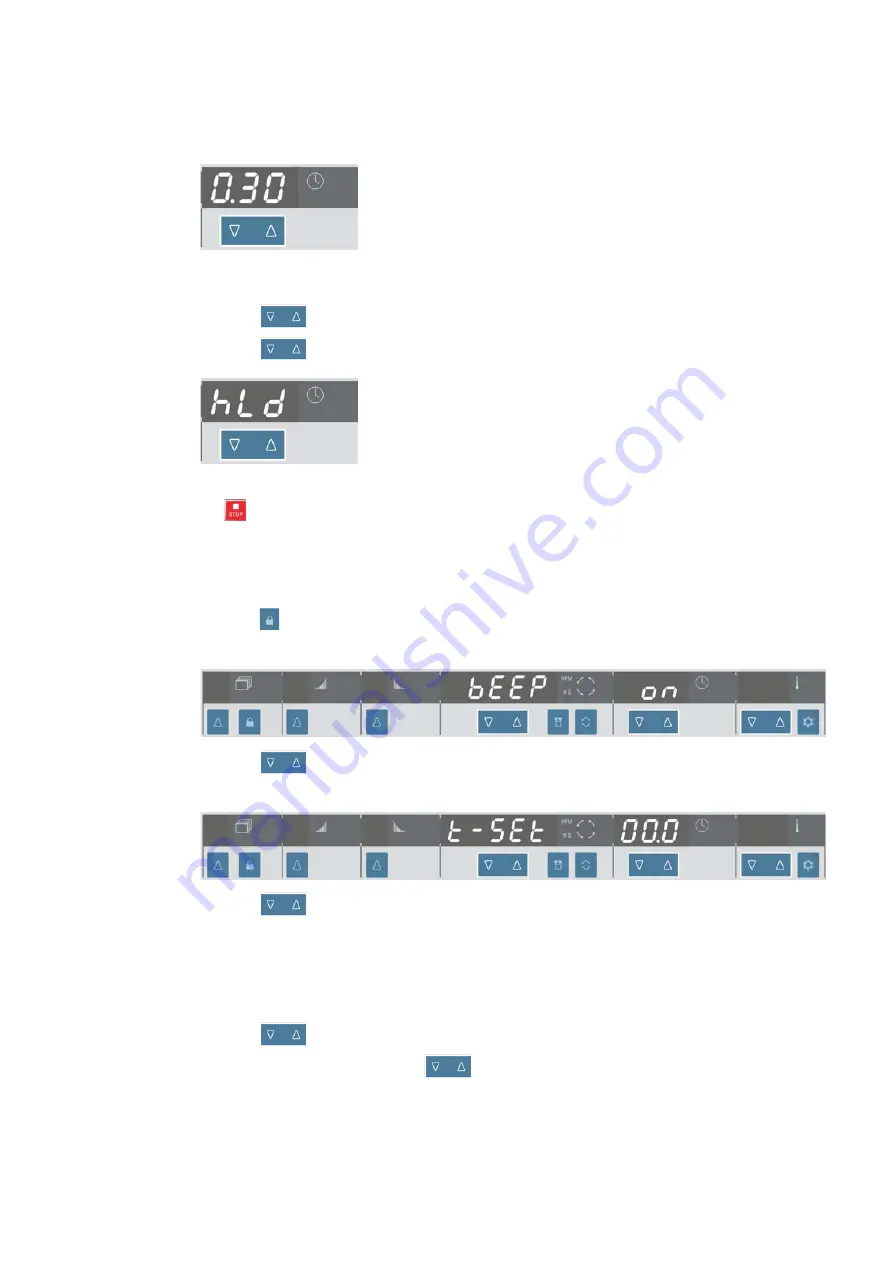
4
Operation
Entering Parameters
4-6
Multifuge 4KR
Thermo Scientific
minutes are given.
Continuous Operation
1. Press the
key below the field run time.
2. Press the
key up or down until the following is shown:
During continuous operation, the centrifuge will continue running until you stop it manually with
the
key.
Limited Time Mode
You can limit the run time to 9:59.
1. Press the
key
for 1 second.
The display shows:
2. Press the
key below the field speed upwards.
The display shows:
3. Press the
key below the field run time upwards.
You can either choose the limited time mode 0.00 or the standard mode 00.0.
Pre-selecting the Temperature
You can pre-select temperatures between -9 °C and +40 °C.
1. Press the
key below the field temperature.
2. Enter the desired value by pressing
up or down.
The temperature can be set in steps of 1.
The value is stored when the value stops flashing.






























