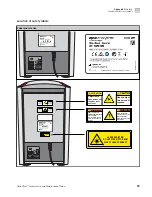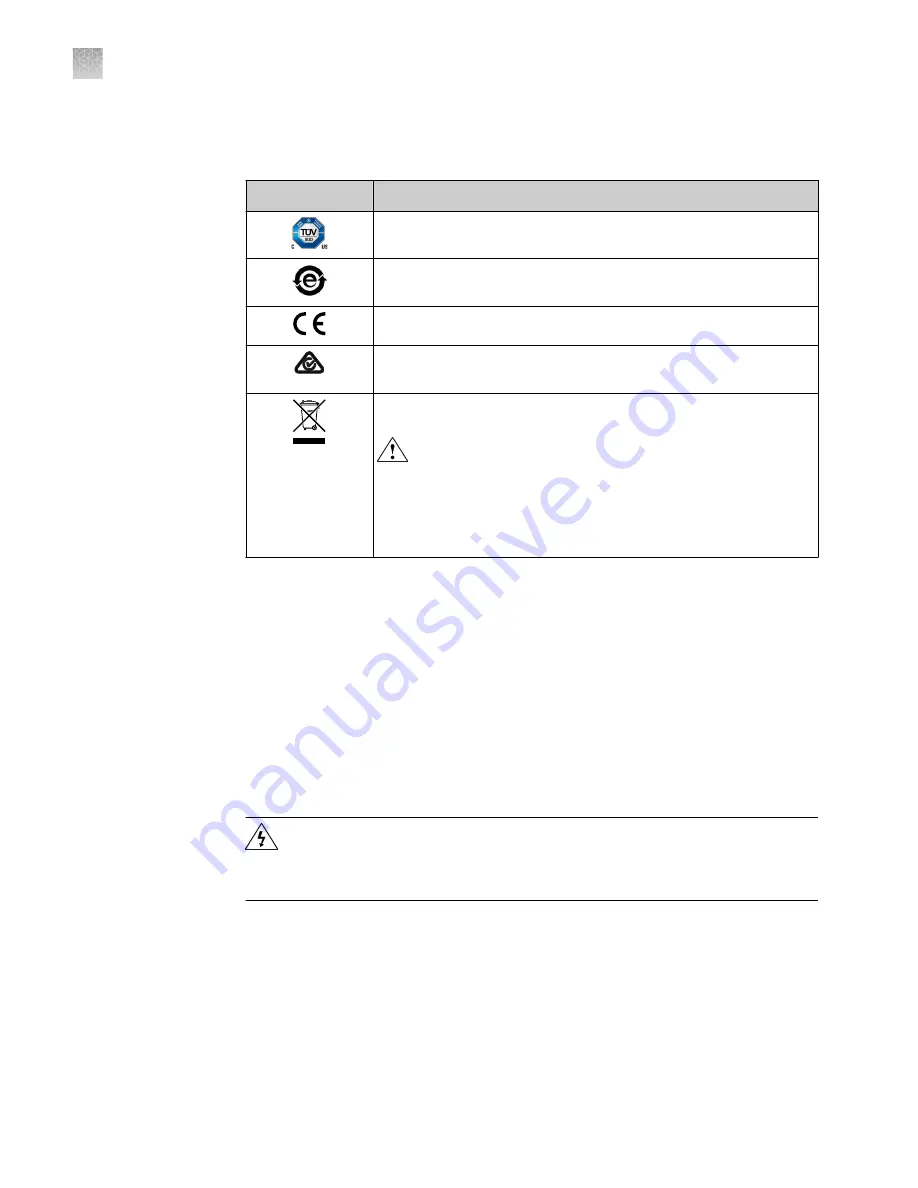
We declare under sole responsibility that the GeneTitan
™
Scanner and associated
workstation with software is manufactured in the United States of America, with U.S.
and Non-U.S. components.
Conformity mark
Description
Indicates conformity with safety requirements for Canada and U.S.A.
Indicates conformity with China RoHS requirements.
Indicates conformity with European Union requirements.
Indicates conformity with Australian standards for electromagnetic
compatibility.
Indicates conformity with the WEEE Directive 2012/19/EU.
CAUTION!
To minimize negative environmental impact from
disposal of electronic waste, do not dispose of electronic
waste in unsorted municipal waste. Follow local municipal
waste ordinances for proper disposal provision and contact
customer service for information about responsible disposal
options.
Safety information for instruments not manufactured by Thermo
Fisher Scientific
Some of the accessories provided as part of the instrument system are not designed or
built by Thermo Fisher Scientific. Consult the manufacturer's documentation for the
information needed for the safe use of these products.
Instrument safety
CAUTION!
Do not remove instrument protective covers. If you remove the
protective instrument panels or disable interlock devices, you may be exposed
to serious hazards including, but not limited to, severe electrical shock, laser
exposure, crushing, or chemical exposure.
Conformity
symbols
General
Appendix D
Safety
Safety information for instruments not manufactured by Thermo Fisher Scientific
D
36
GeneTitan
™
Scanner Use and Maintenance Guide