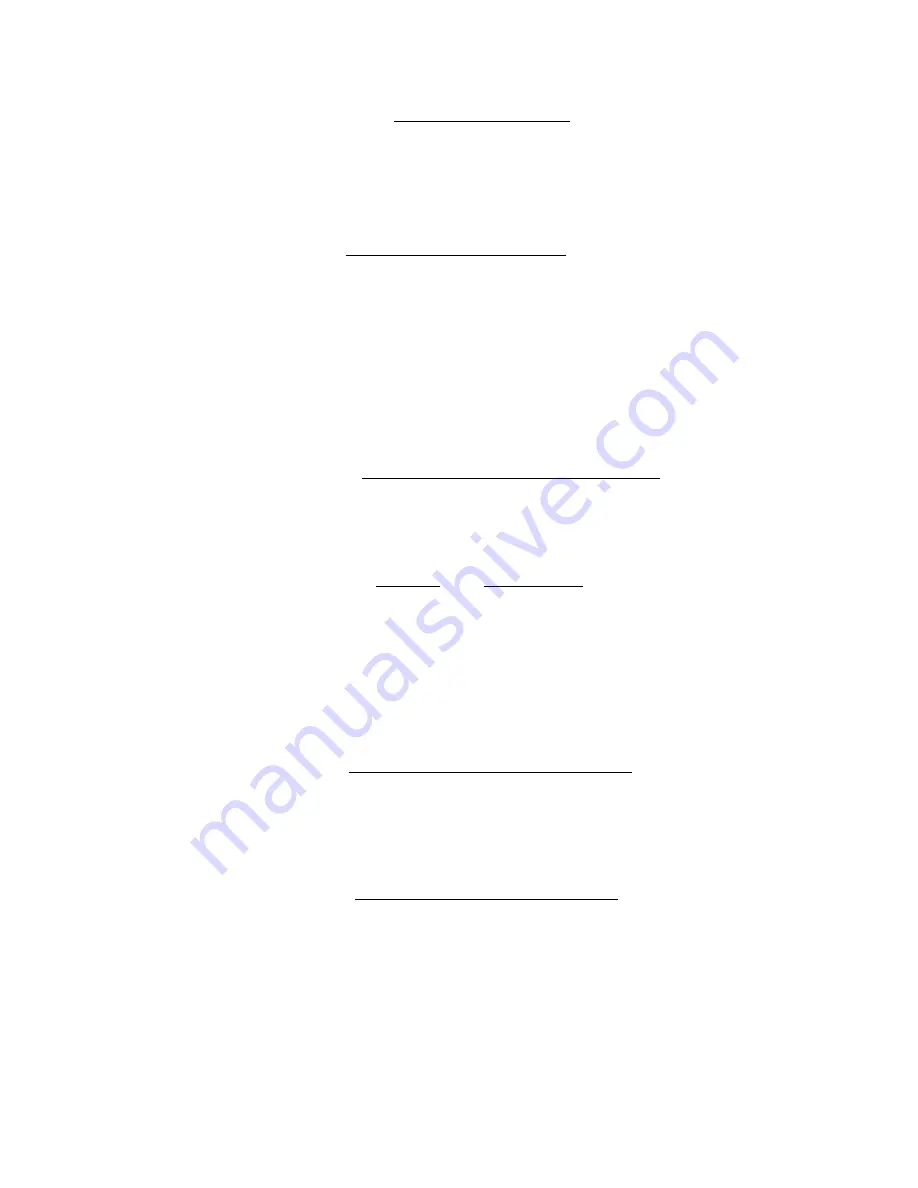
10-6
Reciprocal Shaking Water Baths
Thermo Scientific
Section 10
Troubleshooting
********* Problem B: Constant Heat (continued) **********
2. Check Temperature Probe, Problem A, Step 4.
a. Slide the push rod back and forth. The push rod should slide very easily
in its housing. If not, replace the push rod and the bearing housing.
*** Problem C: Unstable Temperature ***
Control or Display
1. Use gable cover provided to improve temperature control.
2. If control is stable but not at desired temperature, then check temperature
calibration. Re-adjust if necessary.
3. Check Temperature Probe, Problem A, Step 4.
**** Problem D: Display Reads NNNN or UUUU ****
The control boards have the ability to detect an OPEN or SHORTED
temperature sensor. These two conditions are shown on the display as follows:
DISPLAY
CONDITION
UUUU
SHORT CIRCUIT
NNNN
OPEN CIRCUIT
Before coming to the conclusion that the probe is bad when one of these displays
appear, check the connection of the probe to the circuit board for polarity and
alignment.
** Problem E: Display Reads all Eights (8888) **
1. The most common problem which causes this is the failure of the driver
integrated circuit on the DISPLAY/KEYBOARD board (#3176679). Replace
it.
*** Problem F: Motor Does Not Shake Tray ***
1. Verify that the speed setpoint is greater than 0.
2. Later versions of the POWER SUPPLY board have a jumper JP1 located near
the transformer. Verify that this jumper is installed, if applicable.
3. Press the Start/Stop key. If the tray shakes violently for a few moments, then
stops, replace the optical sensor.
















































