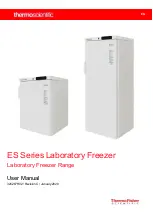ES Series Lab Freezer
10
Controller display run temperature settings and indicators
To set the running temperature for either AIR / LOAD temperatures:
Press the
button to switch between AIR and LOAD Temperatures.
Examples of the display while performing this operation are shown below:
Press
when Air running temperature was previously selected.
In the same way for the Air running temperature
Press the
button when Load running temperature was previously selected
Figure 4. Controller Display
In the same way for the Air running temperature
Press the
button when Load running temperature was previously selected
Air (Alr) displayed for 2 seconds.
Symbol “
A
” switches ON.
After 2 seconds reverts to show
Air temperature
LOA displayed for 2 seconds.
Symbol “
L
” switches ON.
After 2 seconds reverts to show
Load temperature.
Air (Alr) displayed for 2 seconds.
Symbol “
A
” switches
ON.
After 2 seconds reverts to show Air
temperature