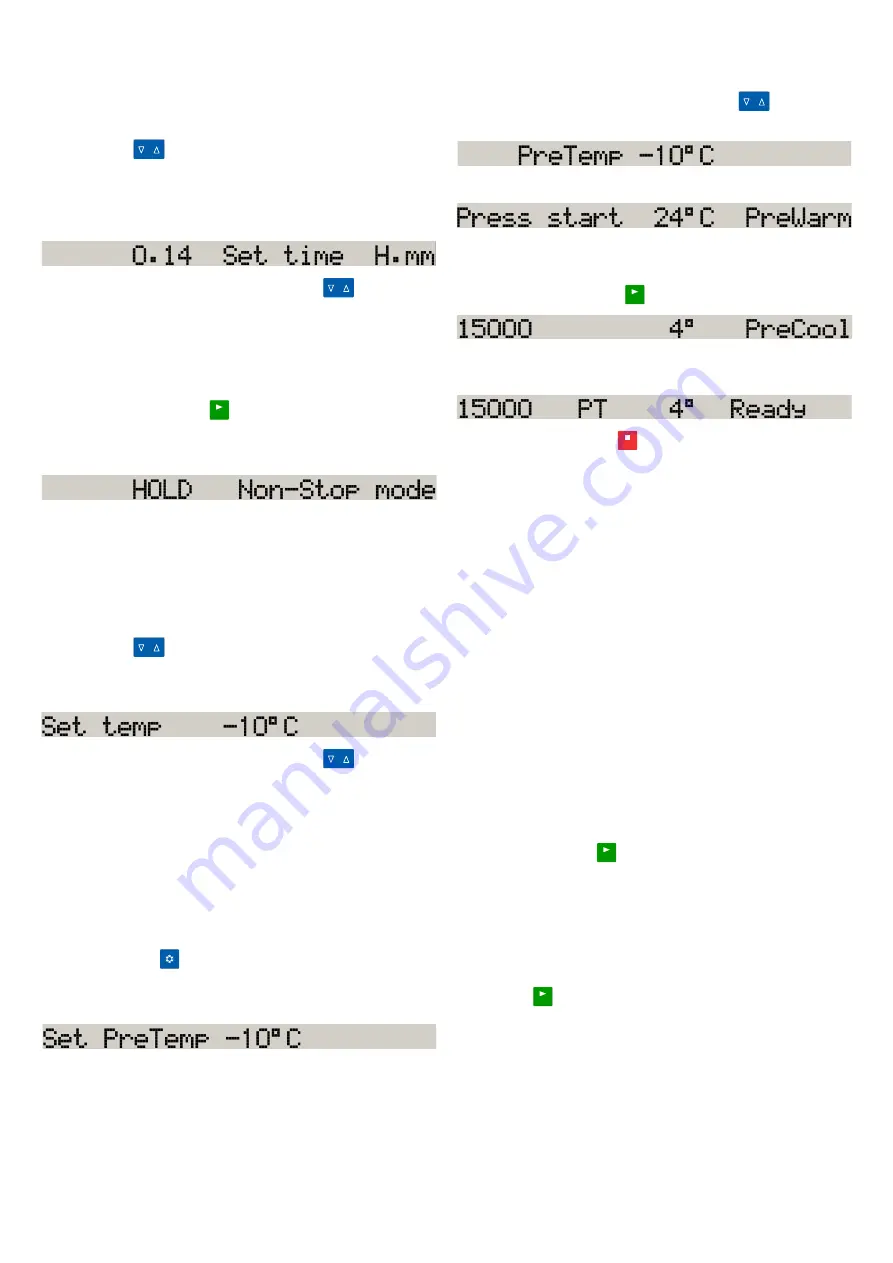
Centrifuge GT 4 / 4R
Operation | 11
Running Time Preselection
1. Press the
key below the TIME display in order to
open the runtime selection menu.
The display shows the message “Set time”.
Enter the desired runtime in H.mm.
2. Enter the desired value by pressing the
key
repeatedly, until the desired value shows.
Continuous Operation
1. Press the START key
.
During continuous operation, the centrifuge will continue
running until you stop manually.
Preselecting the Temperature
You can preselect temperatures between -10 °C and +40 °C.
To set the temperature, proceed as follows:
1. Press the
key below the TEMPERATURE display in
order to open the temperature selection menu.
The display shows “Set temp”:
2. Enter the desired value by pressing the
key
repeatedly, until the desired value shows.
Prewarming or Precooling the
Centrifuge
For setting the pretemp value for the centrifuge proceed as
follows:
1. Press the key
in order to open the temperature
selection menu.
The display shows the message “Set PreTemp”.
2. Enter the desired value by pressing the
key
repeatedly, until the desired value shows.
3. The display shows:
The display shows the current temperature inside the
rotor chamber.
4. Press the START key
.
The rotor chamber is cooled down or heated up to the
preset temperature.
5. Press the STOP key
.
The display shows the current temperature inside the
rotor chamber.
Saving Programs
1. Enter the program parameters.
2. Press any of the program store keys for 4 seconds.
Centrifugation
Once the rotor has been properly installed, the main switch is
turned on and the lid is closed, you can start centrifuging.
Starting Centrifuge Program
Press the START key
on the control panel. The centrifuge
accelerates to the pre-set speed with the time display active.
If the speed setting is higher than the maximum permissible
speed or RCF-value for the particular rotor, the display will
show the message max. XXXX rpm once the centrifuge has
been started.
Within 15 seconds, you can apply this value by pressing the
START key
again, and the centrifuging program will
continue. Otherwise the centrifuge will stop and you must
enter a valid number.
You cannot open the lid as long as the centrifuge is running.
START
START
STOP
START
START






























