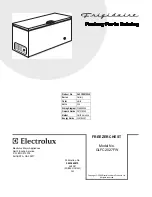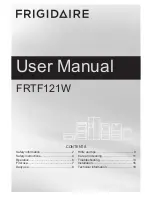Model 8600 Series _____________________________________________________________________________Maintenance
5 - 4
5.7 Replacing the Battery(s)
1. To gain access to the battery, open the lower door by grasping
the bottom left corner. The battery is rectangular in shape,
located on the front left corner of the compressor compart-
ment and is secured in place by a mounting bracket with
three bolts.
2. Directly above the battery(s) is the battery power switch.
Turn the battery power switch to the off position.
3. Disconnect the battery connections
4. Remove the three nuts securing the battery bracket.
5. Remove the bracket and old battery, install the new battery
and secure.
6. Reconnect the battery (red to positive and black to negative).
7. Turn on the battery power switch.
8. Close lower panel door.
5.8 Preparing the Unit for Storage
Defrost the unit as described in Section 5.4. This will pre-
pare the unit for storage. Turn off the battery power switch. Turn
off the freezer power switch. Disconnect power to the battery(s)
and to the freezer.
If the unit has been in service, turn it off and disconnect the
power cord connector before proceeding with any
maintenance.
The % of charge can vary depending on the age,
usage and condition of the battery. For a consis-
tent and dependable charge, replace the battery
every 2 years. Replacement batteries must be
rechargeable and are available from Thermo.
Refer to the parts list for stock number and
description of the replacement batteries. Dispose of
the used batteries in a safe manner and in accor-
dance with good environmental practices.
Figure 5-8
Содержание 8600 Series
Страница 1: ...8600 Series Forma 86C ULT Freezer Operating and Maintenance Manual Manual No 7018602 Rev 3 ...
Страница 4: ...8600 Series ___________________________________________________________________________Service iii ...
Страница 5: ......
Страница 7: ......
Страница 15: ......
Страница 17: ...8600 Series _____________________________________________________________________________________Calibrate 2 2 ...
Страница 20: ...8600 Series _________________________________________________________________________________Configuration 3 3 ...
Страница 21: ...3 4 8600 Series _________________________________________________________________________________Configuration ...
Страница 35: ......
Страница 38: ...8600 Series ________________________________________________________________________________________Parts 8 1 ...
Страница 39: ...8 2 8600 Series ________________________________________________________________________________________Parts ...
Страница 41: ...8 4 8600 Series ________________________________________________________________________________________Parts ...
Страница 43: ...8 6 8600 Series ________________________________________________________________________________________Parts ...
Страница 44: ...8 7 8600 Series ________________________________________________________________________________________Parts ...
Страница 45: ...8600 Series ________________________________________________________________________________________Parts 8 8 ...
Страница 46: ...8600 Series _______________________________________________________________________________________Parts 8 9 ...
Страница 48: ...8600 Series _______________________________________________________________________________________Parts 8 11 ...
Страница 49: ...8600 Series _______________________________________________________________________________________Parts 8 12 ...
Страница 50: ...8600 Series _______________________________________________________________________________________Parts 8 13 ...
Страница 51: ...8600 Series ________________________________________________________________________________________Parts 8 14 ...
Страница 52: ...8600 Series _______________________________________________________________________________________Parts 8 15 ...
Страница 53: ...8600 Series ________________________________________________________________________________________Parts 8 16 ...
Страница 65: ......
Страница 69: ......