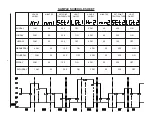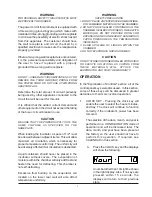1
INTRODUCTION
Your satisfaction and safety are important to
Thermo
and a complete understanding of this unit
is necessary to attain these objectives.
As the user of this apparatus, you have the
responsibility to understand the proper function
and operational characteristics of your incubator.
This instruction manual should be thoroughly read
and all operators given adequate training before
attempting to place this unit in service. Awareness
of the stated cautions and warnings, and
compliance with recommended operating
parameters, together with maintenance
requirements, are important for safe and
satisfactory operation. The unit should be used
for its intended application; alterations or
modifications will
VOID THE WARRANTY.
WARNING
AS A ROUTINE LABORATORY PRECAUTION,
ALWAYS WEAR SAFETY GLASSES WHEN
WORKING WITH THIS APPARATUS.
This product is not intended, nor can it be used,
as a sterile or patient connected device. In
addition, this apparatus is not designed for use in
Class I, II or III locations as defined by the National
Electrical Code.
UNPACKING AND DAMAGE
Save all packing material until unit is put into
service. This merchandise was carefully packed
and thoroughly inspected before leaving our
factory.
Responsibility for safe delivery was assumed by
the carrier upon acceptance of the shipment;
therefore, claims for loss or damage sustained in
transit must be made upon the carrier by the
recipient as follows:
1. Visible Loss or Damage: Note any external
evidence of loss or damage on the freight bill,
or express receipt, and have it signed by the
carrier's agent. Failure to adequately describe
such external evidence of loss or damage may
result in the carrier's refusing to honor your
damage claim. The form required to file such
claim will be supplied by the carrier.
2. Concealed Loss or Damage: Concealed loss
or damage means loss or damage which does
not become apparent until the merchandise
has been unpacked and inspected. Should
either occur, make a written request for
inspection by carrier's agent within fifteen (15)
days of the delivery date; then file a claim with
the carrier since the damage is the carrier's
responsibility.
If you follow the above instructions carefully, we
will guarantee our full support of your claim to be
compensated for loss or concealed damage.
DO NOT -- FOR ANY REASON -- RETURN THIS
UNIT WITHOUT FIRST OBTAINING
AUTHORIZATION. In any correspondence to
Thermo,
please supply the nameplate data,
including catalog number and serial number.
Содержание 3751
Страница 5: ......
Страница 23: ...18 WIRING DIAGRAMS WIRING DIAGRAM 818 INCUBATOR 120V ...
Страница 24: ...19 WIRING DIAGRAM 818 INCUBATOR 230V ...
Страница 27: ......
Страница 29: ......