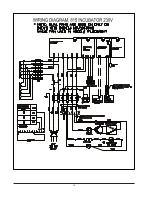14
Setting up the Incubator for Communications
Your Incubator will require the selection of 3
parameters for communications:
A) Baud Rate - This is the speed of
communication between the incubator and
computer. Whatever is selected for the
incubator must also be selected in the
communication software that is planned to be
used.
B) Status Update Time Interval - This is the time
between information being sent from the
incubator to the computer.
C) Status Display Type - Selection of format of
data that is sent to your computer.
Please read the following steps before performing
any of them. It will allow you to familiarize yourself
with the procedure and to determine the values
you want beforehand.
Please note:
In the following setup mode there is
a five (5) second time out feature that is active
following each entry. If the five (5) seconds has
been exceeded, the unit will return to the normal
operation mode. If the time out occurs before the
value was entered, start over.
1.
With the incubator ON, simultaneously press
and hold the UP and DOWN keys, then press
the ENTER key. The letters will be shown in
the display. A number other than 96 might be
shown in the display:
Choose the number appropriate for the Baud
Rate desired.
3 = 300
6 = 600
12 = 1200
24 = 2400
48 = 4800
96 = 9600
Press the UP or DOWN key until the display
reads your selection. Press ENTER. The baud
rate has been entered.
2.
The display should change to the following.
Again, the number in the display might be
different than 0.1, but it will have a decimal
point.
Choose the number appropriate for the Status
Update Time Interval desired.
0.0 Minutes
No report
0.1 Minutes
Between reports
0.5 Minutes
Between reports
1.0 Minutes
Between reports
2.0 Minutes
Between reports
5.0 Minutes
Between reports
10.0 Minutes
Between reports
30.0 Minutes
Between reports
60.0 Minutes
Between reports
Press the UP or DOWN key until the setpoint
display reads your selection. Press ENTER.
The value is entered.
3.
The display should have changed to the
following. Again, the number in the display
might be different than 1. This selection is for
Status Display Type.
Listed are the numbered selections with
explanations and examples of the values
displayed on your computer’s monitor when
the incubator transmits information.
0 = Used for a raw, one-line status output
suitable for importing into a spreadsheet.
1 = Used for a multi-line format with English
headings with continuous screen.
2 = Used for the format as “1” but preceded
by a clear screen command used by terminals
or computers running terminal software. This
mode overwrites the previous transmission.
Содержание 3721
Страница 5: ......
Страница 22: ...17 WIRING DIAGRAMS ...
Страница 23: ...18 ...
Страница 26: ......