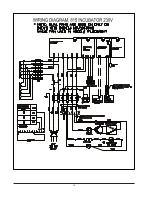5
Located on the chart recorder printed circuit board
is an offset potentiometer R3. If for some reason
the recorder output voltage does not match the
temperature as shown in the chart, this
potentiometer can be used to tune it in.
When connecting a chart recorder to the recorder
output connector, it is recommended to use a
shielded cable with the shield grounded at the chart
recorder and to keep the cable short as possible.
INSTRUMENTATION PORT
Located on the rear side of the incubator is an
instrumentation port for the user to insert sensor
wires, external meter leads, etc. into the chamber.
The rubber plug provided must always be used in
this port to insure the uniformity specifications. An
extra plug is supplied for the user's convenience.
Be sure to seal any gaps around the wire(s) going
through the plug.
Содержание 3721
Страница 5: ......
Страница 22: ...17 WIRING DIAGRAMS ...
Страница 23: ...18 ...
Страница 26: ......