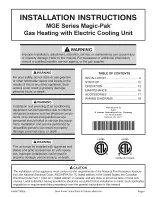Secure the device following the installation instructions. Insert the plug of the power cord into an
electrical outlet that meets the specifications of the device.
It is not recommended to use one electrical outlet to connect the convector and
another electrical device in order to avoid overloading the electrical network.
Move the button on the side surface to position I.
Operation using the control panel
1. Press the On/Off button on the device control panel. The device will turn on at mini-
mum power and will display the current air temperature in the room.
2. Use the power mode button to select a heating mode - low or high. Each mode has
power indicators:
For Frame 1000E Wi-Fi: Low (500W) / High (1000W)
For Frame 1500E Wi-Fi: Low (750W) / High (1500W)
For Frame 2000E Wi-Fi: Low (1000W) / High (2000W)
3. Use the heating temperature adjustment knob to set the desired heating tempera-
ture. The temperatur
e adjustment range is from 16 °C to 40 °C.
As soon as the temperature in the room exceeds the user-
defined settings by 2 °C,
the device will turn off automatically. When the temperature in the room drops by 2
°C from the one set by the user, the device will automatically turn on.
4. The timer setting button is used to set the switching off of the device in the interval
from 1 to 24 hours.
ы
EN
Содержание Frame 1000E
Страница 1: ...Frame 1000E Wi Fi Frame 1500E Wi Fi Frame 2000E Wi Fi ...
Страница 46: ...www thermex com ...