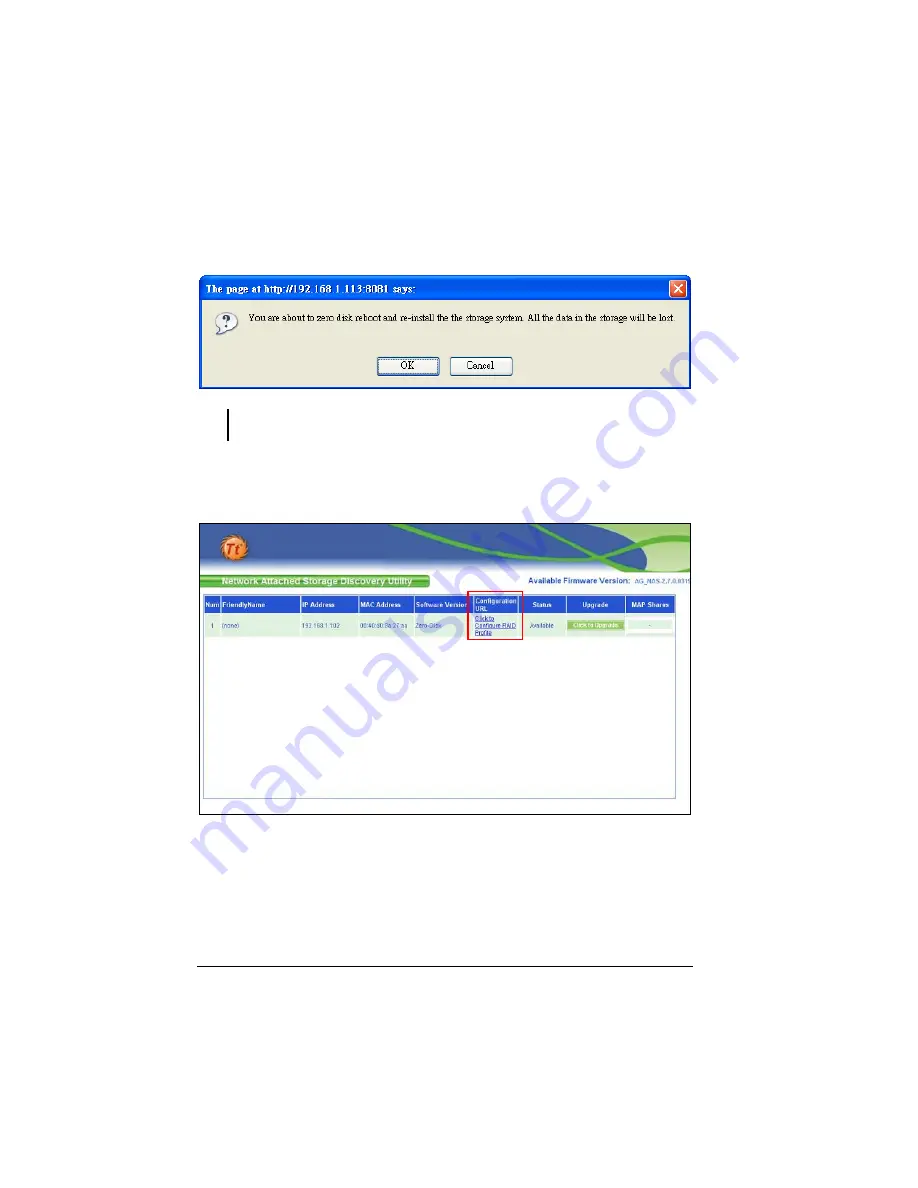
78
3.
Click
Back to
Zero Disk
. A message appears indicating that the system is
rebooting.
CAUTION:
Use Back to Zero Disk only if no hard disk is installed in the storage system. An
improper reboot may affect the functionality of storage system in the next startup.
4.
Wait for a while (approximately 3~5 minutes) until the following screen
appears. Click the
Click to Configure RAID Profile
under the
Configuration
URL
column.
Содержание Muse X-Duo RAID
Страница 1: ...Muse X Duo RAID User s Guide Revision 1 1 July 2007 ...
Страница 6: ......
Страница 22: ...16 4 Click Finish when the following screen appears to exit installation 5 Click Setup NAS Discovery Utility ...
Страница 27: ...21 14 The following screen appears ...
Страница 31: ...25 19 The following screen appears ...
Страница 88: ......
























