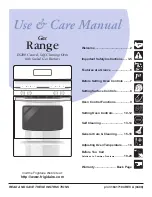English 18
Keep Hot Shelf
(KHS [30, 36, 42, 48] QS)
1.
Tape the templates included with the Keep Hot Shelf to
the wall accordingly:
•
Tape the sheet titled Left Hand Template to bottom
and left end of hood. Align the bottom line of hood
with the top line of the template.
•
Tape the sheet titled Right Hand Template to
bottom and right end of hood. Align the bottom line
of hood with the top line of the template.
•
Tape the sheet titled Installation Instruction so that
the arrow at the top of the template aligns with
hood centerline. Align the bottom line of the hood
with the top line of the template.
•
Left to right sides of the template must be equal to
length of shelf.
2.
Mount the (2) upper shelf brackets and the (3) lower
shelf brackets on the 30” & 36” models or (4) lower
shelf brackets for the 48” model at the locations
outlined on the templates. Secure with (10) 1”
(25.4 mm) screws provided.
3.
Cut template out from around the brackets and remove
from the wall. Do not discard template before the Keep
Hot Shelf is completely installed.
4.
Insert U-Nuts onto each of the lower shelf brackets.
5.
Install the wall plate by setting the corner notches
(back of wall plate) atop the (2) upper shelf brackets.
6.
Slide the shelf upwards until the bottom engages with
the (3) lower brackets on the 30” & 36” models or (4)
brackets for the 48” models (
Figure 15
).
7.
Check if the top is properly secured by pulling the top
section of the shelf from the wall.
8.
Secure to bottom of shelf with the (4) ½” (12.7 mm)
screws provided.
Figure 14: Keep Hot Shelf
Items Included
10 – 1” (25.4 mm) screws
4 – ½” (12.7 mm) screws
4 – U-Nuts
2 – Upper shelf brackets
4 – Lower shelf brackets
2 – Racks
1 – Wall Plate
1 – Installation guide & templates
Tools Needed
Tape measure
Phillips screwdriver or drill
Painter’s Tape
Sharp knife or scissors
PP
&OLS
5DFN
%DFNVSODVK
.HHS+RW
5DFN
&OLS5DFN7RS
PP
PP
PP
PP
PP
PP
´´´´
Figure 15: 48” Back of Wall Plate
-PXFS4IFMG
#SBDLFUT
6QQFS4IFMG#SBDLFUT
/PUDIFT
Содержание Professional Pro Harmony PRG304GH
Страница 2: ......