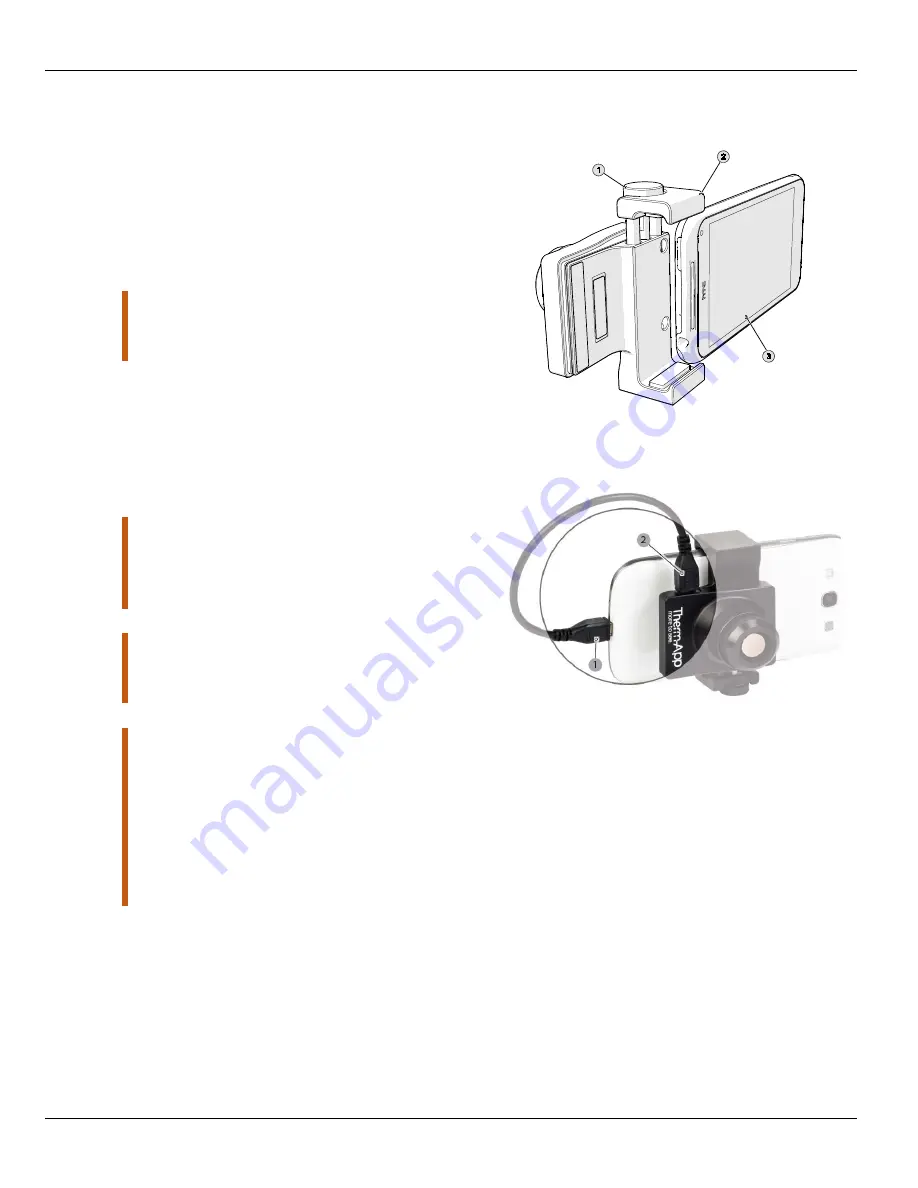
Installation
Therm-App Operation Manual
Connecting Therm-App to the Android Device
1.
Turn the Size knob (1) so the Android device
slides (3) in the Attachment brackets (2).
2.
Attach Therm-App to the back of the mobile
device by turning the size knob.
3.
Fasten the Size knob (1) and the Attachment
bracket (2) to fit the Android device. Ensure
that the device is firmly attached.
Note:
Do not fasten the size knob too tightly.
Fastening the size knob too tightly could damage
the Android device.
1.
Connect the USB-OTG cable to both Therm-
App [1] and the mobile device (2).
Note:
Use only the USB-OTG cable supplied. In
most cases, the micro USB cables supplied with
mobile phones do not support the USB-OTG
functionality.
Note:
Verify that the USB-OTG cable is
connected properly to the Therm-App device and
to the mobile device.
Notes:
For the first use of the Therm-App device
with an Android device, an initialization process
must be completed. This process may take a few
minutes and must not be interrupted. Make sure
you have a stable internet connection prior to
connecting your mobile device to the Therm-App
device. Perform download using internet
connection with no environmental interference.
Page 8 of 15















