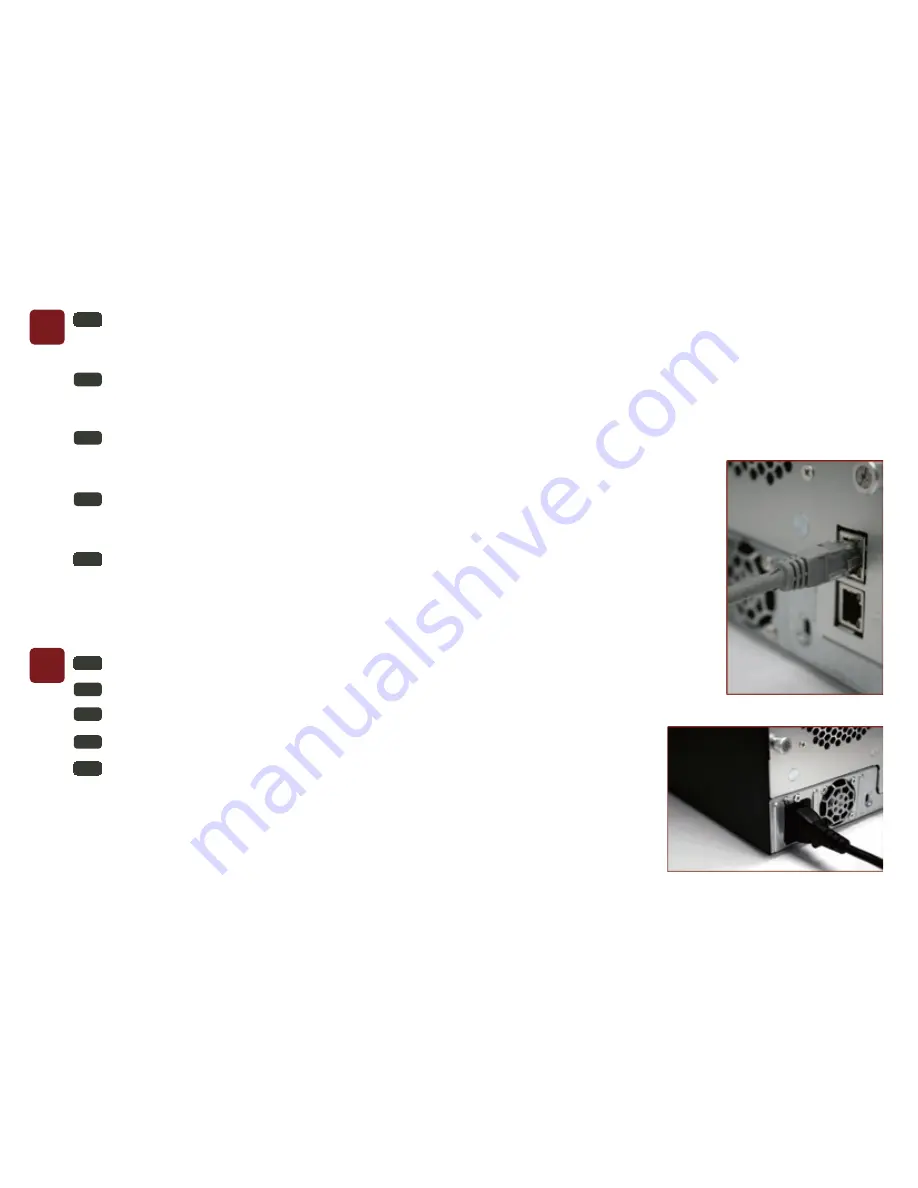
1
2
Hard disk drive installation, Network cable connection.
Connect Ethernet cable to the WAN port on N4100PRO and connect the other
end to your switch/hub/router.
EN
Installation du disque dur, Branchement du Démarrage du navigateurcâble réseau
Branchez le câble Ethernet au port WAN sur le N4100PRO et branchez
l’autre extrémité sur votre commutateur/concentrateur/routeur
FR
Instalación de la unidad de disco duro, Conexión del cable de red
Conecte el cable Ethernet al puerto WAN del N4100PRO y conecte el otro
extremo a su conmutador/concentrador/enrutador.
ES
Installazione del disco, Connessione del cavo di rete
Collegare il cavo Ethernet alla porta WAN del N4100PRO e connettere
l’altra estremità al Vs. switch/hub/router.
IT
Festplatteninstallation, Netzwerkkabel-Verbindung
Verbinden Sie das Netzwerkkabel mit dem WAN Port der N4100PRO
und mit Ihrem Switch/Hub/Router:
DE
FR
Branchement du câble d’alimentation et mise sous tension
ES
Conexión del cable de alimentación y encendido
IT
Connessione del cavo di alimentazione ed accensione
EN
Connect power cord & power on
DE
Stromkabelverbindung & Anschalttaste
Содержание N4100PRO
Страница 1: ......
























