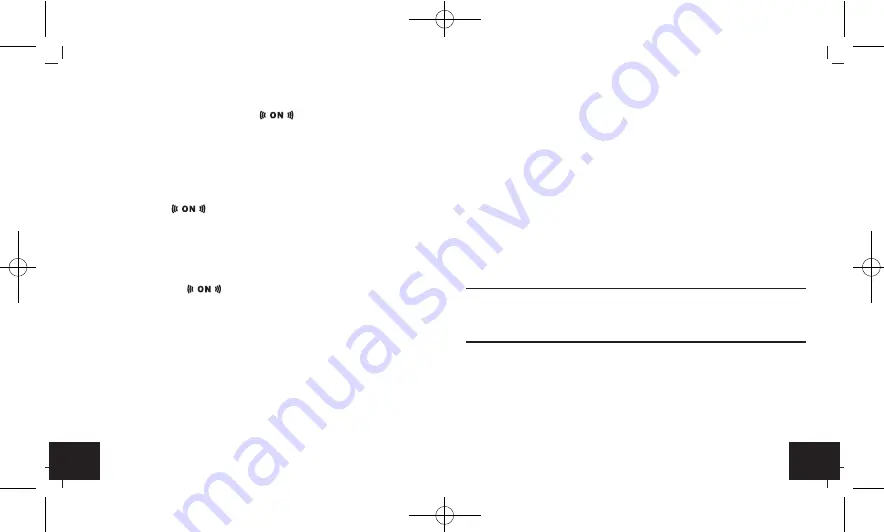
27
26
Radio-controlled alarm clock
Radio-controlled alarm clock
• Remove the batteries if the device will not be used for an extended
period of time.
• Keep the device in a dry place.
8.1 Battery replacement
• Change the batteries when the display becomes weak.
• Open the battery compartment and insert two new AA 1,5 V batte-
ries.
• Make sure the polarity is correct.
• Close the battery compartment again.
9. Troubleshooting
Problem
Solution
No display on the device
➜
Ensure the batteries polarity are
correct
➜
Change the batteries
No DCF reception
➜
Press and hold the
–
button for three
seconds and start the initialization
manually
➜
Choose another place for your pro-
duct
➜
Set the clock manually
• When the alarm time is activated,
appears in the correspon-
ding alarm display 1-4.
• When the adjusted alarm time is reached, the alarm will ring.
• Press any button to stop the alarm or press
SNOOZE/LIGHT
on the
top of the instrument to activate the snooze function.
• If the alarm is not stopped manually, the ascending alarm tone auto-
matically turns off after two minutes and will be reactivated at the
same set time.
remains on the display.
• If the snooze function is activated, Zz will be flashing on the display.
• The alarm will be interrupted for 5 minutes.
• The snooze function can be activated up to seven times.
• To deactivate the alarm function, slide the
ALARM
switch downwards
(OFF).
• The alarm symbol
disappears.
7.4 Backlight
• Press
SNOOZE/LIGHT
at the top and the backlight will be activated for
5 seconds.
• Move the
AUTO LIGHT ON/OFF
switch to ON, a weak backlight turns
on automatically as soon as the light sensor registers darkness.
8. Care and maintenance
• Clean the device with a soft damp cloth. Do not use solvents or
scouring agents.
TFA_No. 60.2536_Anleit_03_21 06.03.2021 18:29 Uhr Seite 14















































