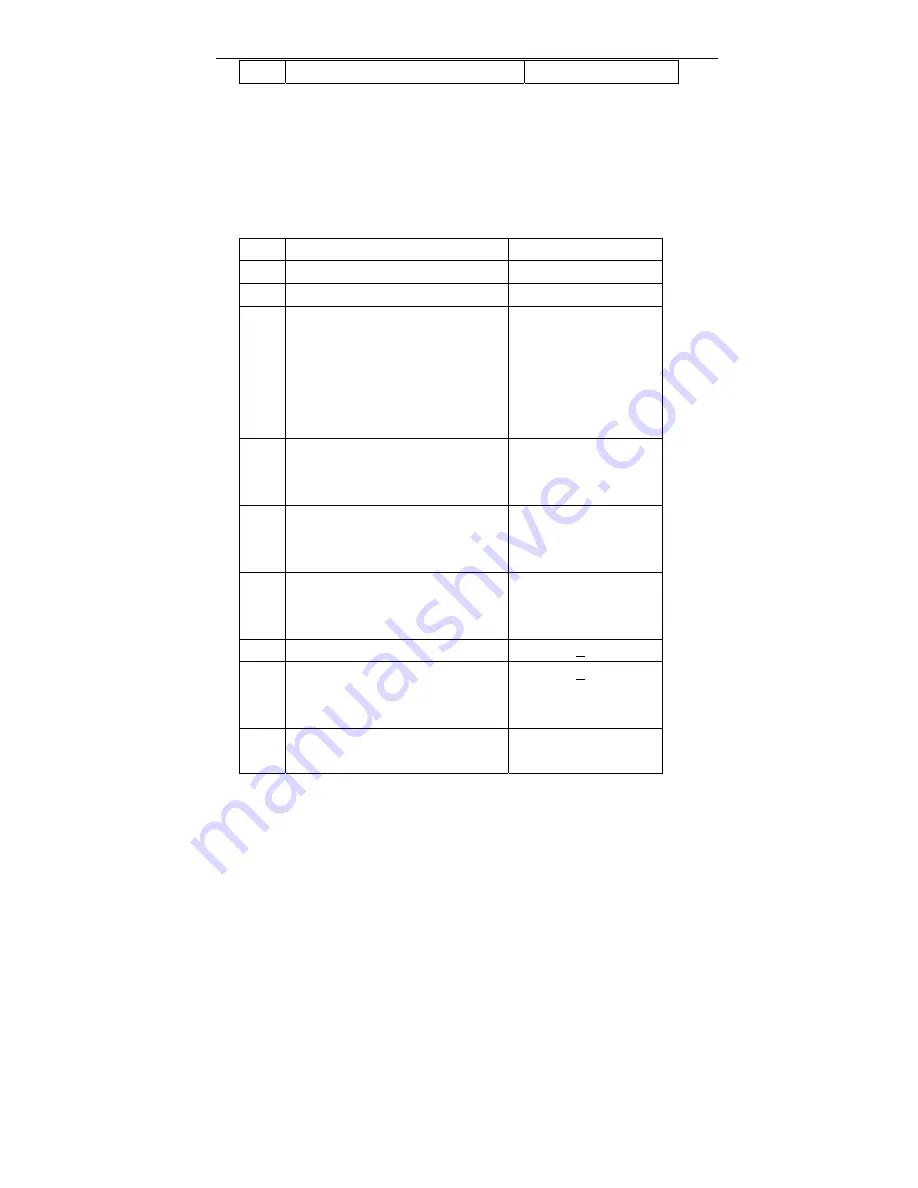
Remote Control User’ s Manual
21
11 Press
"SAVE&EXIT"
3.8 Deleting Messages
Once you are done using a certain message, you can delete that entire
message, and
then reuse that file name to create a different message.
Table 7: Deleting Messages
Step
Function
Display Will Read...
1
Press "PROGRAM"
File Operation
2
Press "ENTER"
Delete File
3
Press "ENTER"
1.Text File
2.String File
3.Picture File
4.Array File
5.FLW File
6.ESC to Return
4.
Press "UP" and "DOWN"
arrows until you find type of the
file you want to delete
Example Text File
5. Press
"ENTER"
1.xxx
2.xxxxx
3…..
6
Press "UP" and "DOWN"
arrows until you find the
file you want to delete
Example: 1.123.Nmg
7
Press "ENTER"
DelSure? (Y/N)
8
Use your "LEFT" and "RIGHT"
arrows to select either Y=Yes or
N=No
DelSure? (Y/N)
9 Press
"ENTER"
1.xxx
2.xxxxx
Содержание Remote Control
Страница 1: ...Texcellent System Remote Control User s Manual V2 2 ...
Страница 4: ......
















