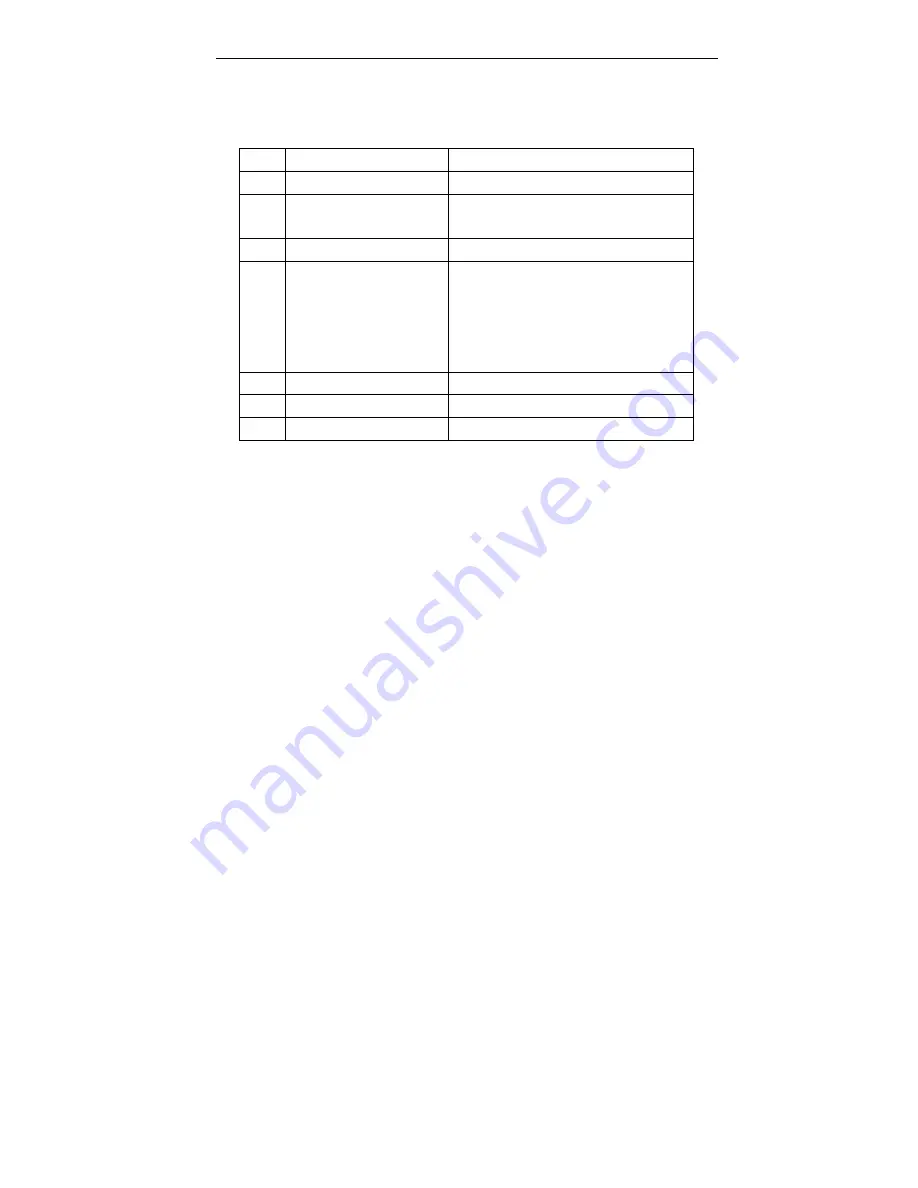
Remote Control User’ s Manual
16
Table 3: Creating a Text Message
Step
Function
Display Will Read...
1
Press "PROGRAM"
File Operation
2
Press "DOWN" Arrow
until it gets to..
Edit File
3
Press "ENTER"
[D:\T\_ ]
4
Enter the file name
Here [D:\T\(file name goes here and is
any single character on the keyboard,
including "SHIFT" and "CAPS"
characters), the maximum length of the
file name is 8 characters.
5
Press "ENTER"
The display will be blank
6 Enter
your
message Example: "THANK YOU COME AGAIN"
7 Press
"SAVE&EXIT"
Содержание Remote Control
Страница 1: ...Texcellent System Remote Control User s Manual V2 2 ...
Страница 4: ......





















