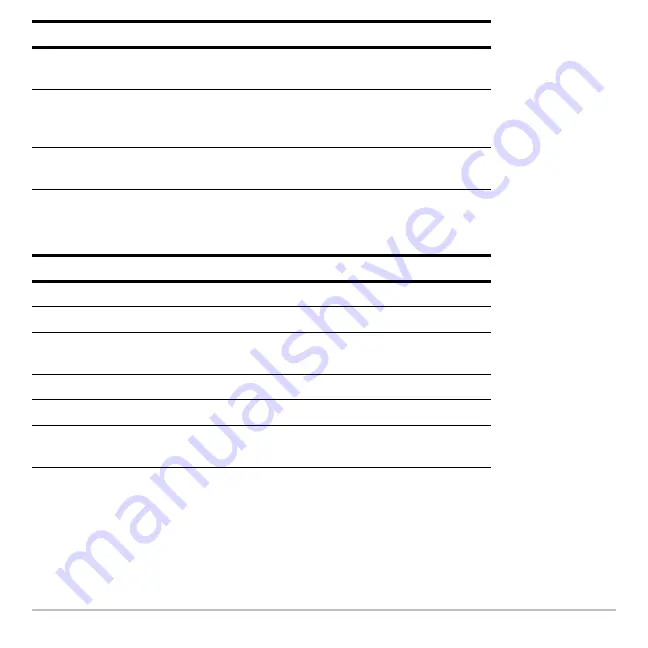
Programming
632
Drawing Expressions
Drawing Expressions
Drawing Expressions
Drawing Expressions
Accessing Another
Accessing Another
Accessing Another
Accessing Another Voyage™ 200
Voyage™ 200
Voyage™ 200
Voyage™ 200, a CBL 2, or a CBR
, a CBL 2, or a CBR
, a CBL 2, or a CBR
, a CBL 2, or a CBR
If you link two graphing calculators (described in the
Connectivity
module), programs on
both units can transmit variables between them. If you link a Voyage™ 200 to a
LineHorz
or
PxlHorz
Draws, erases, or inverts a horizontal line at a specified
row coordinate.
LineTan
Draws a tangent line for a specified expression at a
specified point. (This draws the tangent line only, not the
expression.)
LineVert
or
PxlVert
Draws, erases, or inverts a vertical line at a specified
column coordinate.
Command
Description
DrawFunc
Draws a specified expression.
DrawInv
Draws the inverse of a specified expression.
DrawParm
Draws a parametric equation using specified expressions
as its x and y components.
DrawPol
Draws a specified polar expression.
DrwCtour
Draws contours in 3D graphing mode.
Shade
Draws two expressions and shades the areas where
expression1 < expression2
.
Command
Description
Содержание Voyage 200
Страница 36: ...Getting Started 36 D B D B Press Result ...
Страница 45: ...Getting Started 45 3 0 D B D D B D Press Result ...
Страница 46: ...Getting Started 46 D 2 0 0 2 D B Scroll down to October and press Press Result ...
Страница 60: ...Getting Started 60 B D Press Result ...
Страница 139: ...Previews 139 8 Complete the operation Press 2 d Steps and keystrokes Display 5 f 2 ...
Страница 181: ...Operating the Calculator 181 From the Keyboard From the Keyboard From the Keyboard From the Keyboard ...
Страница 453: ...Differential Equation Graphing 453 ...
Страница 468: ...Tables 468 ...
Страница 515: ...Split Screens 515 Note Both Top Bottom and Left Right splits use the same methods to select an application ...
Страница 777: ...Activities 777 ...
















































