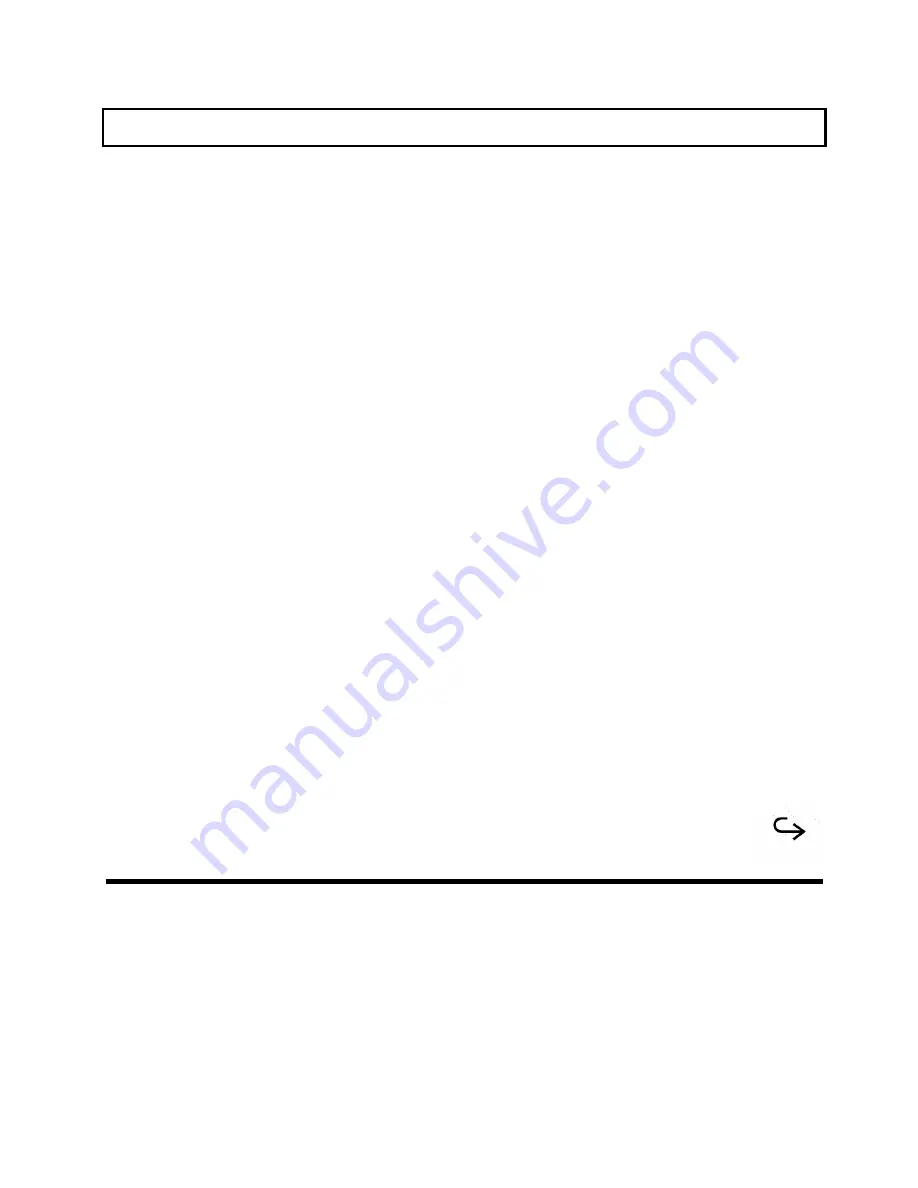
Restoring MS-DOS System Files
1.
Turn off the computer and insert the furnished 3.5-inch Microsoft MS-
DOS 5.0, Disk I floppy into the floppy drive.
2.
Turn on the computer and when the computer displays the 'Welcome to
Setup" menu, press the Enter key and follow the directions.
Restoring BatteryPro Utilities
After you restore the MS-DOS files as explained previously in this appendix, install the
BatteryPro utilities as follows.
1.
Insert the BatteryPro and Productivity Software floppy into drive A and
at the MS-DOS A:\> prompt, type
INSTALL
and press the Enter key.
2.
Follow the instructions on the screen.
If you need more information, see the TravelMate 3000 WinSX BatteryPro and
Productivity Software User's Manual furnished with your new computer.
Restoring Windows
After you restore the MS-DOS and BatteryPro files as explained previously in this
appendix, install the Microsoft Windows program as follows.
1.
Insert the Microsoft Windows 3.0, Disk 1 floppy into drive A and at the
MS-DOS A:\> prompt, type
SETUP
and press the Enter key.
Troubleshooting E-11
Содержание TravelMate 3000 WinSX
Страница 1: ...Texas Instruments TravelMate 3000 WinSX Notebook Computer User s Manual ...
Страница 138: ...Character Sets Code Page 437 United States B 2 Character Sets ...
Страница 139: ...Character Sets Code Page 850 MultLingual Character Sets B 3 ...
Страница 140: ...Character Sets Code Page 863 Canadian French B 4 Character Sets ...
Страница 141: ...Character Sets Code Page 865 Nordic Character Sets B 5 ...
Страница 143: ...Keyboard Layouts C 2 Keyboard Layouts ...
Страница 144: ...Keyboard Layouts Keyboard Layouts C 3 ...
Страница 145: ...Keyboard Layouts C 4 Keyboard Layouts ...
Страница 146: ...Keyboard Layouts Keyboard Layouts C 5 ...
Страница 205: ...2 Index ...
Страница 208: ......
Страница 213: ......
Страница 216: ...Texas Instruments reserves the right to change its product and service offerings at any time without notice ...
Страница 217: ...TravelMate 3000 WinSX Notebook Computer Major Components ...
Страница 219: ...Manual Part No 2608455 0001 Printed in U S A Texas Instruments ...






























