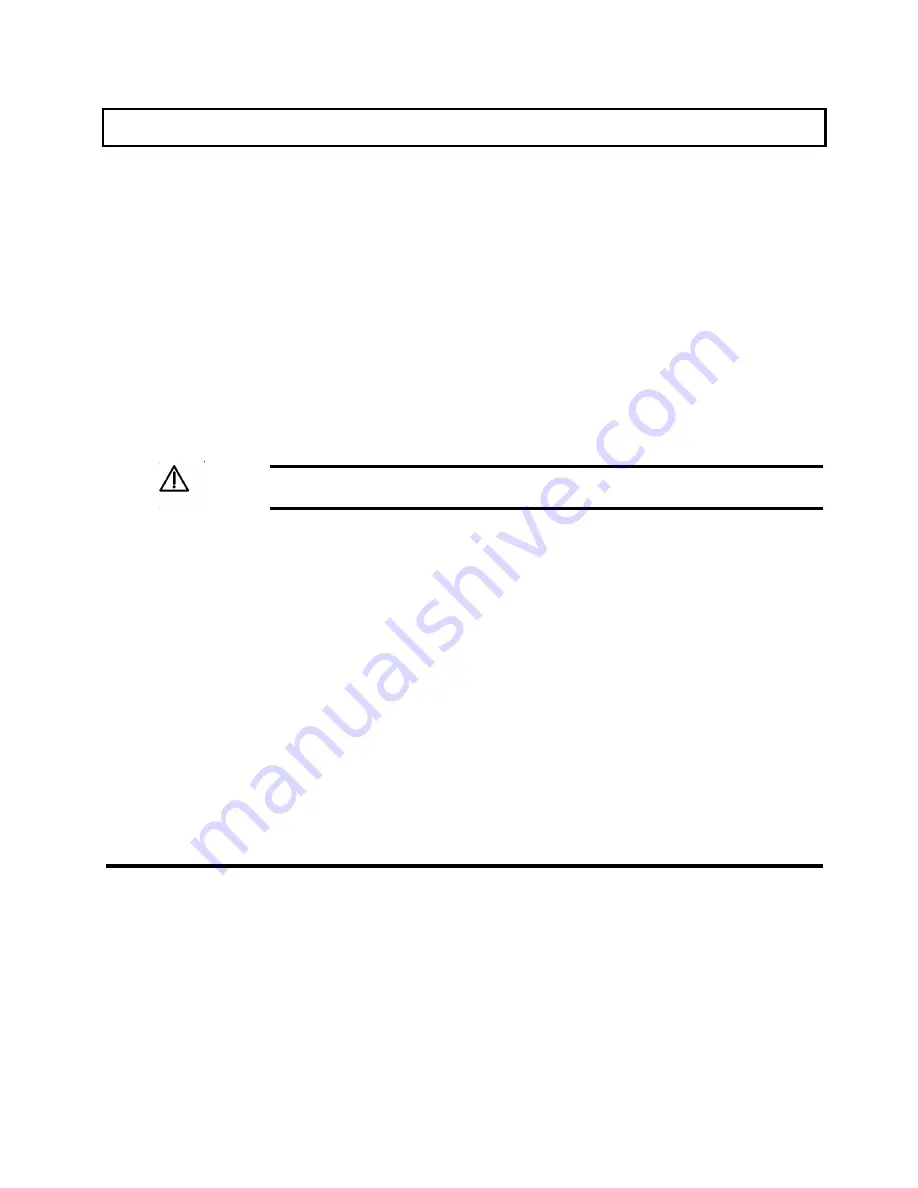
Other Options
External Monitor
The TravelMate 3000 WinSX supports the following multifrequency external and VGA
monitors.
q
31 kHz/70 Hz (400/200 line mode)
q
60 Hz (480 line mode)
q
IBM PS/2 monitors
q
Multiscanning monitors covering 15.75 to 31.5 kHz, 50 to 70 Hz
You can connect an external VGA monitor to the 15-pin connector on the left side of the
TravelMate 3000 WinSX as follows.
Caution:
Always turn off the computer before connecting an external
monitor.
1.
Turn off power to both the external monitor and the TravelMate 3000
WinSX.
2.
Connect the 15-pin external VGA monitor cable from the external
monitor to the 15-pin connector on the left side panel of the computer.
3 .
Turn on power to the TravelMate 3000 WinSX first, then turn on the
external monitor.
4 .
Switch the display between the TravelMate 3000 WinSX's LCD and the
external monitor by double clicking the Windows Notebook group menu
Altvid icon. Or at the MS-DOS C:\> prompt type
ALTVID
and press the Enter key to switch the display between the units.
TravelMate 3000 WinSX Options 6-17
Содержание TravelMate 3000 WinSX
Страница 1: ...Texas Instruments TravelMate 3000 WinSX Notebook Computer User s Manual ...
Страница 138: ...Character Sets Code Page 437 United States B 2 Character Sets ...
Страница 139: ...Character Sets Code Page 850 MultLingual Character Sets B 3 ...
Страница 140: ...Character Sets Code Page 863 Canadian French B 4 Character Sets ...
Страница 141: ...Character Sets Code Page 865 Nordic Character Sets B 5 ...
Страница 143: ...Keyboard Layouts C 2 Keyboard Layouts ...
Страница 144: ...Keyboard Layouts Keyboard Layouts C 3 ...
Страница 145: ...Keyboard Layouts C 4 Keyboard Layouts ...
Страница 146: ...Keyboard Layouts Keyboard Layouts C 5 ...
Страница 205: ...2 Index ...
Страница 208: ......
Страница 213: ......
Страница 216: ...Texas Instruments reserves the right to change its product and service offerings at any time without notice ...
Страница 217: ...TravelMate 3000 WinSX Notebook Computer Major Components ...
Страница 219: ...Manual Part No 2608455 0001 Printed in U S A Texas Instruments ...
















































