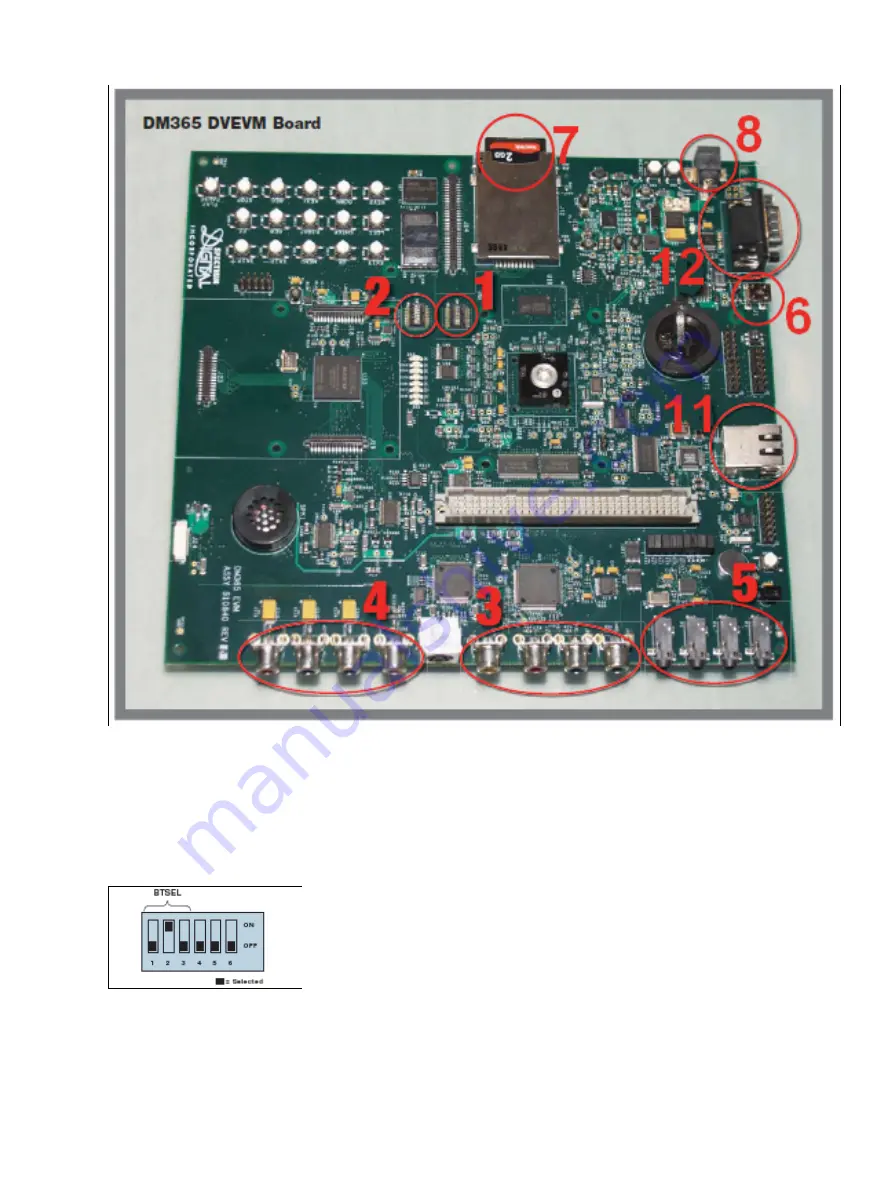
Setting up the EVM for the Out Of Box demo
The steps below have corresponding numbers in the EVM overview picture above.
1.
Verify DIP SW4 is configured to SD boot mode.
2.
Verify DIP SW5 is configured to 1.35-V core voltage mode and component video output mode.
TMS320DM365 EVM Quick Start Guide
Setting up the EVM for the Out Of Box demo
4








