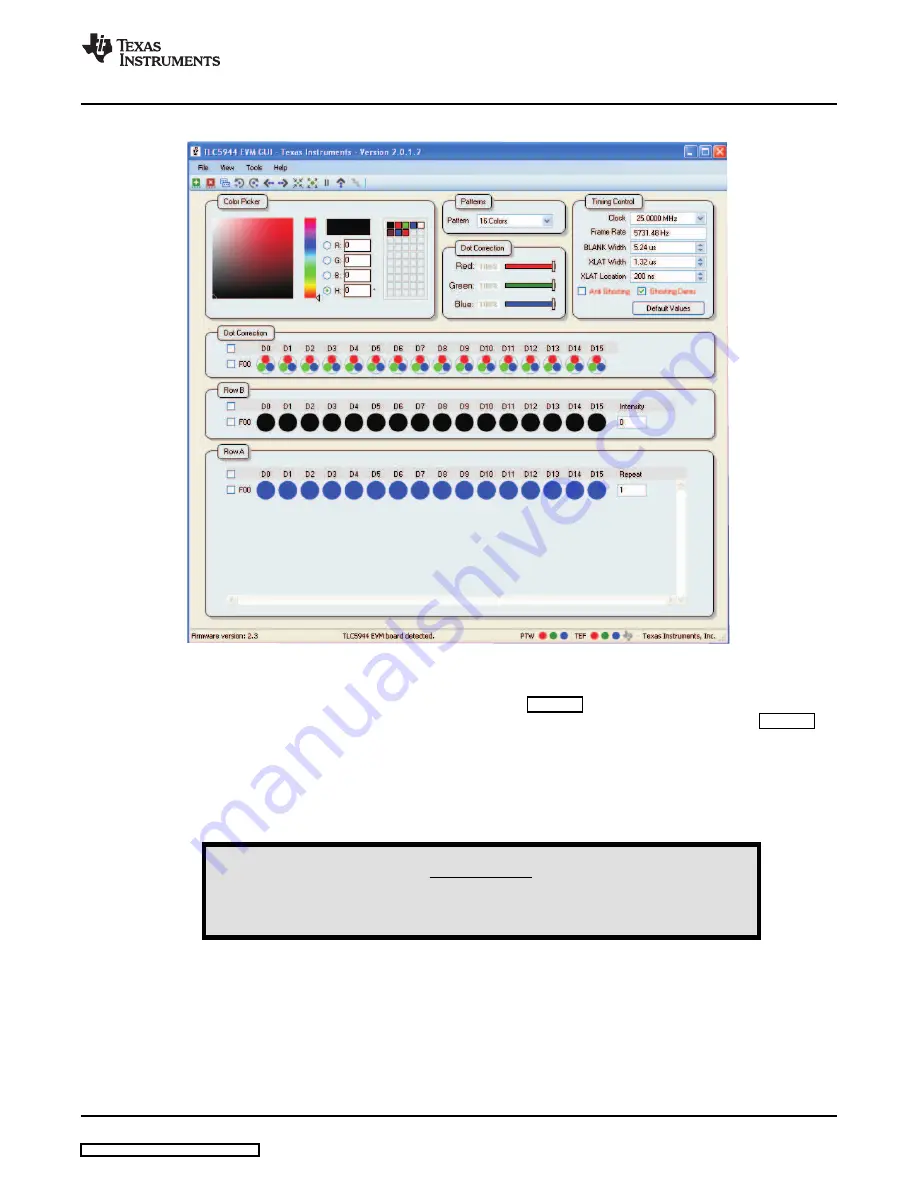
3.2.6
Ghosting Demo
www.ti.com
Operation
Figure 3. TLC5944EVM Software with Ghosting Demo Enabled.
When not checked, the EVM GUI is configured as shown in
. The GUI commands the EVM to
only supply power to the Row A LEDs. When checked, the GUI reconfigures itself as shown in
The GUI now commands the EVM to switch power back and forth between the Row A and Row LEDs.
The LED Board and Timing Control Settings are optimized to show visible ghosting. When the Ghosting
Demo is enabled, the red LEDs in Row B are visually illuminated, even when programmed to be off. The
user can now program the Row A and Row B LEDs separately. Note that Row B LEDs are red and can
only be programmed with a red intensity value between 0 and 4095 with the Intensity field in the Row B
window.
WARNING
When using the Ghosting Demo, the input voltage must be less
than 10 V.
SLVU306 – April 2009
TLC5944EVM-358
9
























