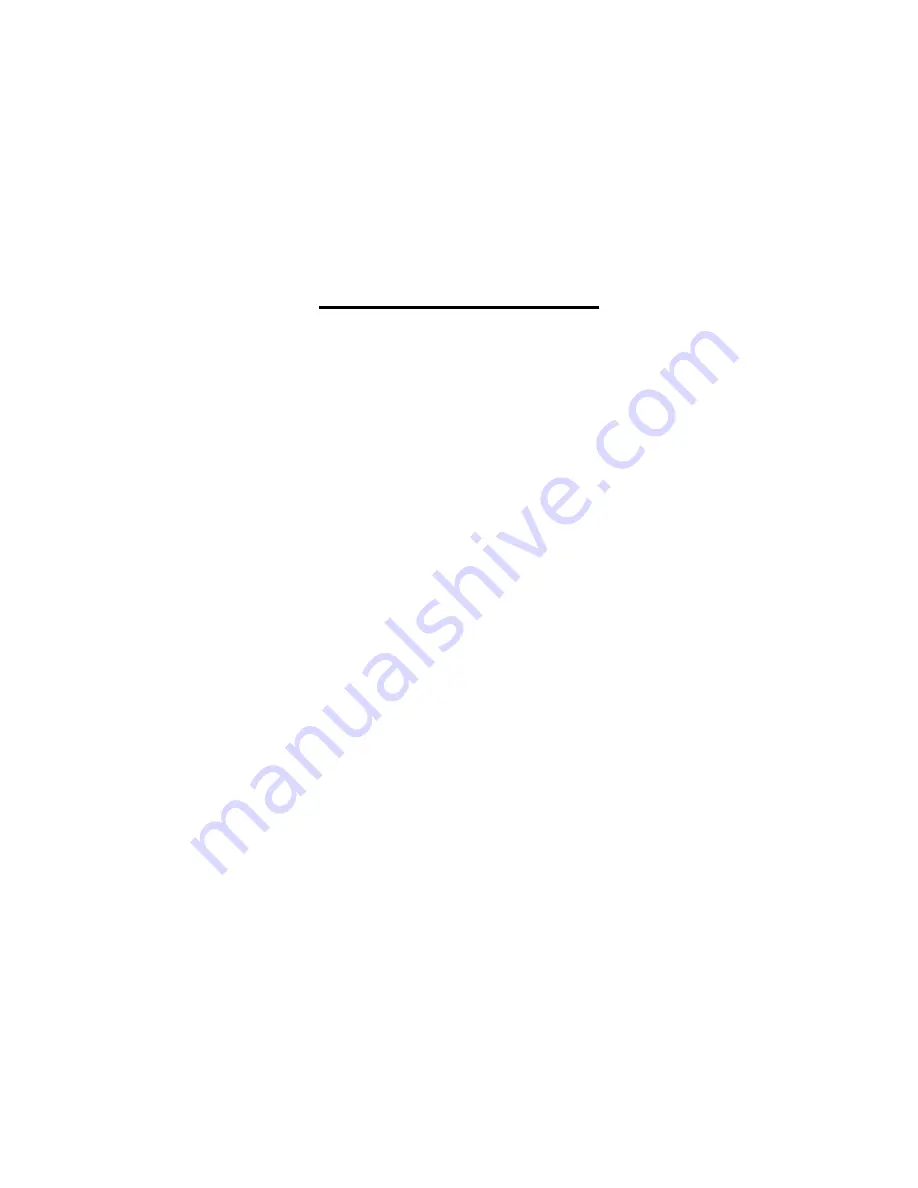
31-ENG
View Notes
View the Master Notes List
1. Press
#
to display the Notes menu.
2. Press
A
or
9
to select
SHOW NOTES
.
3. The first note entry is displayed. To see other
note entries you can either:
<
Press
y
or
z
to move through the list in
alphabetical order by title.
<
Press a letter key to display the first entry
with a title beginning with that letter.
When
ë
is displayed at the bottom of the screen,
the note is longer than can be displayed on one
screen. Press
v
or
u
to see the complete entry.
Use the Notes
ã
Key
To display an alphabetical list of the titles of your
notes, press the Notes
ã
key. To move through
the list you can either:
•
Press
v
or
u
.
•
Press a letter key to display the first title
beginning with that letter.
Move Between the Scan List and an Entry
From the Title Scan list, you can select the title for
which you want to see the complete entry in the
master note list.
Move the
ß
pointer beside the entry you want and
press
9
. The complete entry in the master list is
displayed.
To get back to the summary list from the entry, press
the Notes
ã
key. The summary list is displayed
with the
ß
pointer beside the same entry, which is
displayed at the top of the screen. Press
u
or
v
to
continue scrolling through the list.
Содержание PS-6760Si
Страница 1: ...1 ENG...
Страница 55: ...55 ENG...












































