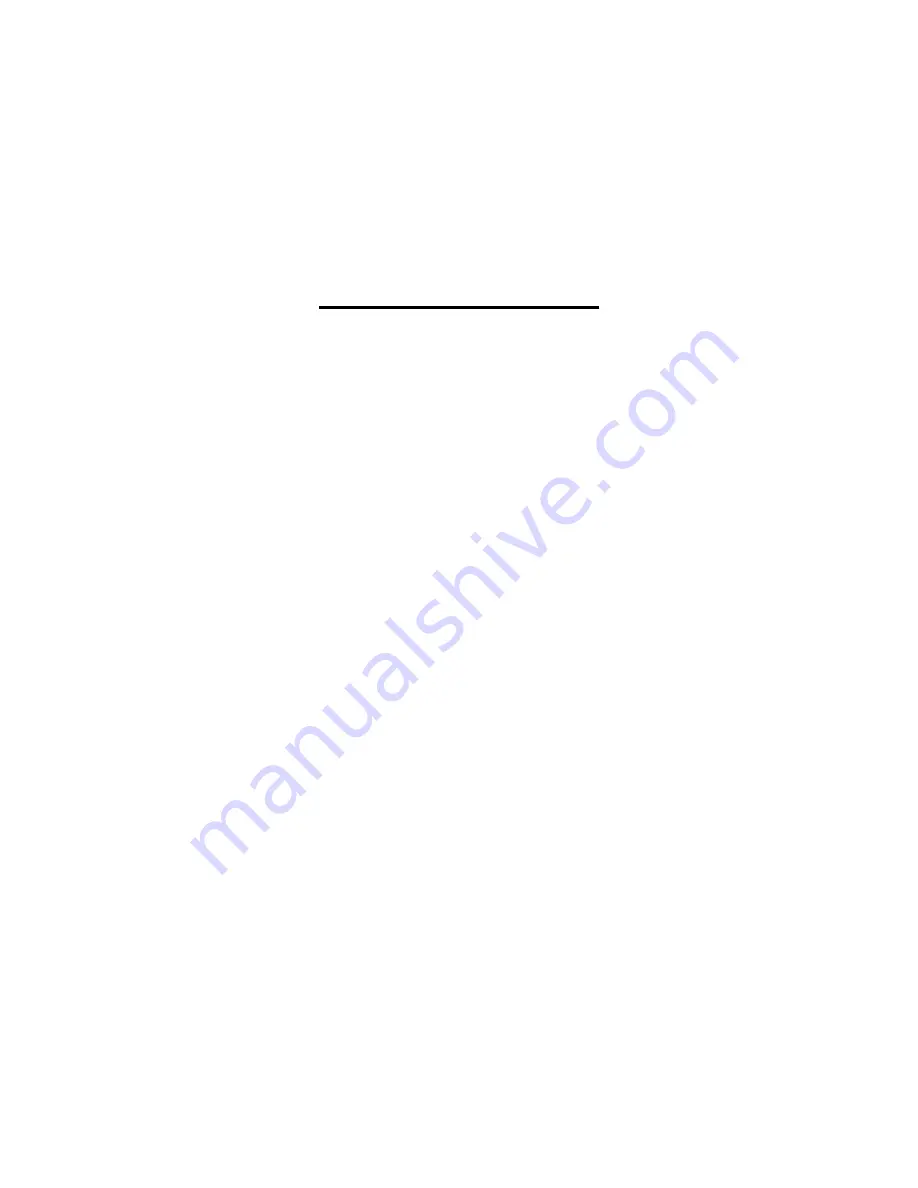
16-ENG
Enter a Yearly Reminder
Yearly reminders appear on the same date every year
and may or may not have a time. Those without a time do
not carry forward day to day, but do carry forward year
to year.
1. Press
!
to display the Reminders menu.
2. Press
C
to select
ENTER YEARLY REMINDER
.
3. Key in the month and day. The year and day of
the week are automatically displayed. (They will
automatically change with each year.)
4. You can either:
<
Key in a starting time and, if necessary, an
ending time. Press
j
for PM or
for AM.
<
Press
9
without entering a time.
5. If you have entered a yearly appointment with a
time, you can set an alarm. Press
æ4
.
ò
is
displayed.
6. Key in a description and press
9
.
7. Key in the number of days (0 to 15) before the
date of the reminder that you want to be notified
of it.
8. If necessary, use the cursor keys (
u
,
v
,
w
, or
x
) to go back to any part of the entry you need to
change. Type over it or use
Å
or
Æ
.
9. Press
:
.
Содержание PS-6760Si
Страница 1: ...1 ENG...
Страница 55: ...55 ENG...






























