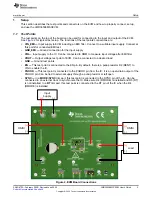MODE SELECTION
JUMPER
ENABLE OFF
JUMPER
PGOOD SELECTION
JUMPER
Setup
4
SNVU670A – February 2020 – Revised June 2020
Copyright © 2020, Texas Instruments Incorporated
LMR36506MSCEVM User’s Guide
1.2
Jumpers
See
for jumper locations.
•
JEN -
This jumper allows the ENABLE input to be connected to GND in order to disable the IC. By
default, this jumper is left open since there is a pullup resistor R2 (RENT) to VIN to enable the IC.
•
JPGOOD -
Use this jumper to select how the PGOOD pin can be connected. A jumper can be used to
connect pin 2 and 3. In this configuration, the PGOOD pin will be pulled up to VOUT through R9
(RPGOOD) with a value of 100 k
Ω
. By default, this jumper is left open.
•
JMODE/RT -
Use this jumper to select the mode of operation in a
MODE/SYNC
trim part.
Connecting a jumper between pin 1 and 2 cause the IC to operate in PFM (Pulse Frequency
Modulation) mode for a higher efficiency at light load. A jumper between pin 2 and pin 3 causes the IC
to operate in FPWM mode (Forced Pulse Width Modulation) mode. By default, the jumper is connected
between pin 1 and 2.
In an
RT
trim part, connecting this jumper from pin 1 and 2 sets the switching frequency to 2.2 MHz
and connecting this jumper from pin 2 and 3 sets the switching frequency to 1 MHz. See the
LMR36506-Q1 3-V–65-V, 0.6-A Synchronous Buck Converter Optimized for Size and Light Load
Efficiency
data sheet for more information on switching frequency configuration.
Figure 3. Jumper Locations