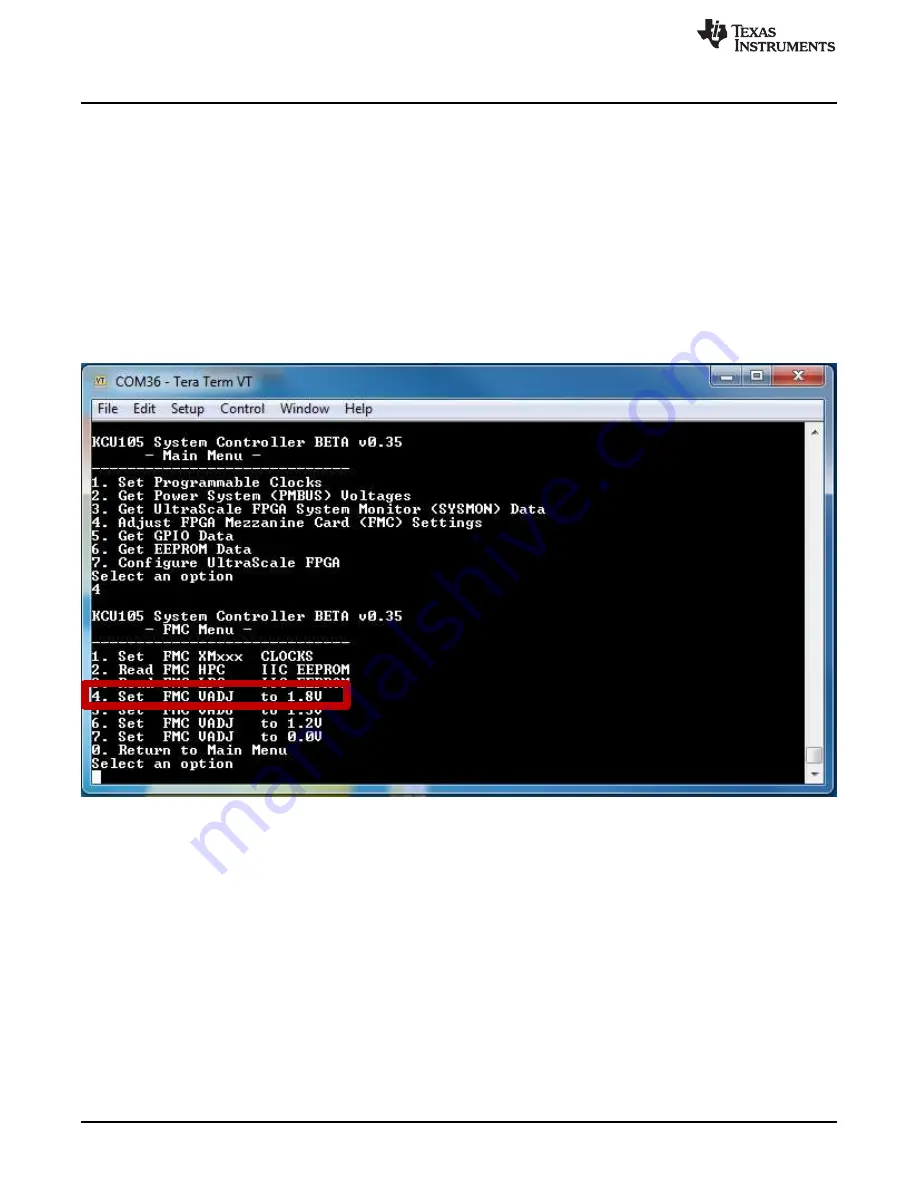
Copyright © 2017, Texas Instruments Incorporated
KCU105 Quick Start-Up Instructions
8
SLAU711 – March 2017
Copyright © 2017, Texas Instruments Incorporated
HSDC Pro With Xilinx
®
KCU105
6.3
Adjusting FPGA FMC Settings
The FMC VADJ voltage must be set to 1.8V in order for the platform to work. This is set in the Enhanced
COM Port terminal.
1. Navigate to the Enhanced COM Port window. Return to the main menu by entering "0" in the terminal.
2. Enter
4
to "Adjust FPGA Mezzanine Card (FMC) settings".
3. Enter
4
again to "Set FMC VADJ to 1.8V".
4. Enter
0
to return to the main menu.
5. To check this voltage, enter
2
to "Get the Power Systems Voltages".
6. Enter
7
to "Get VADJ1D8 voltage". The voltage should appear above the menu.
7. Enter
0
to return to the main menu.
highlights setting the FMC VADJ to 1.8V in the Enhanced COM Port terminal.
Figure 3. Setting FMC VADJ in Enhanced COM Port
6.4
IP Address and Connecting to HSDC Pro
Once the firmware has been loaded and the FPGA is programmed, the board IP address and port number
will be available on the Standard COM port, shown in
.
This is required to establish a connection between the KCU105 and HSDC Pro. To connect to HSDC Pro,
do the following steps:
1. Open the HSDC Pro GUI as administrator.
2. In the "Select Board" pop up, check "Connect to KCU105". Enter the IP address followed by a colon
and port number. There is also an option to select from the drop-down menu. Both IP address and port
number can be found in the Standard COM port terminal.
3. Press "OK" to connect to the KCU105.























