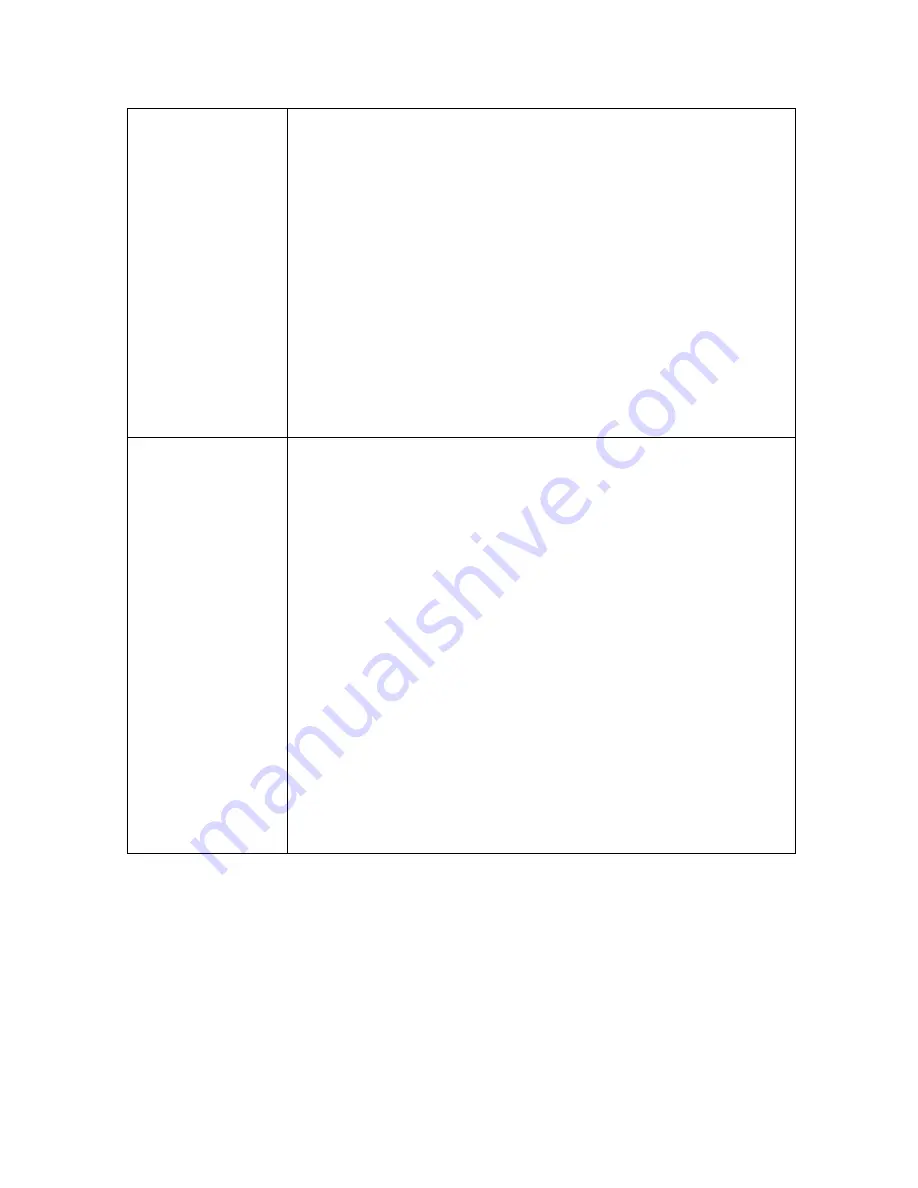
10
SW4
ADC VREFHI Control Switch for ADC modules C & D:
Switch 1 (lower switch)
– VREFHI Control Switch for ADC module C:
In the left position
– If ADC-C is configured to use an external
reference via SW2, the ADC will be referenced to the alternate
reference chosen by R42/R43 (see above).
In the right position
– If ADC-C is configured to use an external
reference via SW2, the ADC will be referenced to a precise 3.3V
reference located on the controlCARD.
Switch 2 (upper switch)
– VREFHI Control Switch for ADC module D:
In the left position
– If ADC-D is configured to use an external
reference via SW2, the ADC will be referenced to the alternate
reference chosen by R42/R43 (see above).
In the right position
– If ADC-D is configured to use an external
reference via SW2, the ADC will be referenced to a precise 3.3V
reference located on the controlCARD.
A:SW1
Isolated emulation & UART communication enables:
Switch Position 1
– JTAG Enable:
ON
–
All signals between the xds100v2 emulation logic and the
MCU will be connected. This setting is valid when the MCU is
being debugged or programmed via the on-card xds100v2
emulator.
OFF
– The xds100v2 emulation logic will
NOT
be connected to
the MCU. This setting is valid when the device will boot from
FLASH, boot from a peripheral directly, or when an external
JTAG emulator will be used.
Switch Position 2
– ISO UART communication enable:
ON
– The C2000 MCU’s GPIO-28 (and pin76 of the 180pin
controlCARD connector) will be coupled to the FTDI
’s USB-to-
Serial adapter. This allows UART communication to a computer
via the FTDI chip. However, in this position, GPIO-28 will be
forced high by the FTDI chip. Functionality of pin76 of the
connector will be limited.
OFF
– The C2000 MCU will
NOT
be connected to the FTDI USB-
to-Serial adapter. Pin76 of the 180pin controlCARD connector
will be directly connected to GPIO-28.
Table 1: Hardware References






























