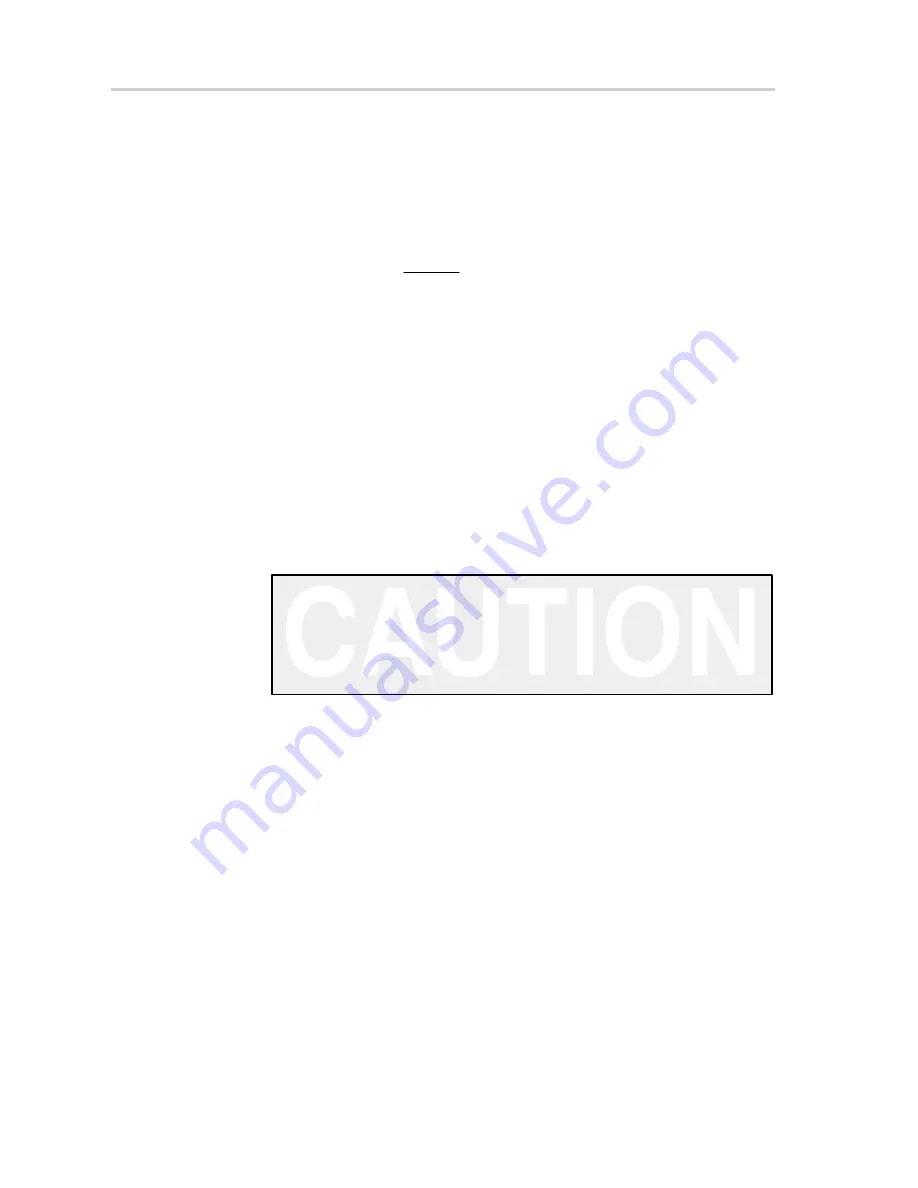
Circuit Function
2-4
2.2.4
Internal Reference Operation
The full-scale output current is set by applying an external resistor (Rset)
between the BIASJ pins of the DAC5672/62/52 and ground. The full-scale
output current can be adjusted from 20 mA down to 2 mA by varying Rset or
changing the externally applied reference voltage. The full-scale output
current, IOUTFS, is defined as follows:
IOUT
FS
+
32
ǒ
V
EXTIO
Rset
Ǔ
where VEXTIO is the voltage at pin EXTIO. This voltage is 1.2 V typical when
using the internally provided bandgap reference voltage source. On the
DAC5672/62/52 EVM, R1 is used to set the output current of channel A and
R2 is used to set channel B.
2.2.5
External Reference Operation
The internal reference can be disabled by simply applying an external
reference voltage into the EXTIO pin using Test Point 2. The use of an external
reference may be considered for applications that require higher accuracy and
drift performance, or to add the ability of dynamic gain control. The reference
input has a high impedance and can easily be driven by various sources.
Caution
The specified range for external reference voltages should be
observed (see the DAC5672/62/52 data sheet for details).
2.2.6
Sleep Mode
The DAC5672/62/52 EVM provides a means of placing the DAC5672/62/52
into a power-down mode. This mode is activated by placing jumper J11
between pins 5 and 6.
2.2.7
Gain Set
The full-scale output current on the DAC5672/62/52 can be set two ways: both
channels independently or simultaneously. For independent gain control, set
GSET to a logic low. For simultaneous mode, set GSET to a logic high.
2.2.8
Input Data Mode
The DAC5672/62/52 EVM provides a means of placing the DAC5672/62/52
into a dual port data input mode or interleaved mode. With MODE set to a logic
high, the device operates in dual port mode. With MODE set to a logic low, the
device operates in interleave mode.
Содержание DAC5652
Страница 1: ...2005 Wireless Infrastructure User s Guide SLAU139A...
Страница 12: ...1 4...
Страница 19: ...PCB Layout 3 3 Physical Description and Parts List Figure 3 2 Layer 2 Ground Plane...
Страница 20: ...PCB Layout 3 4 Figure 3 3 Layer 3 Power Plane...
Страница 21: ...PCB Layout 3 5 Physical Description and Parts List Figure 3 4 Layer 4 Bottom Layer...
Страница 23: ...4 1 Schematics Schematics The following pages contain the schematics for the EVM Chapter 4...










































