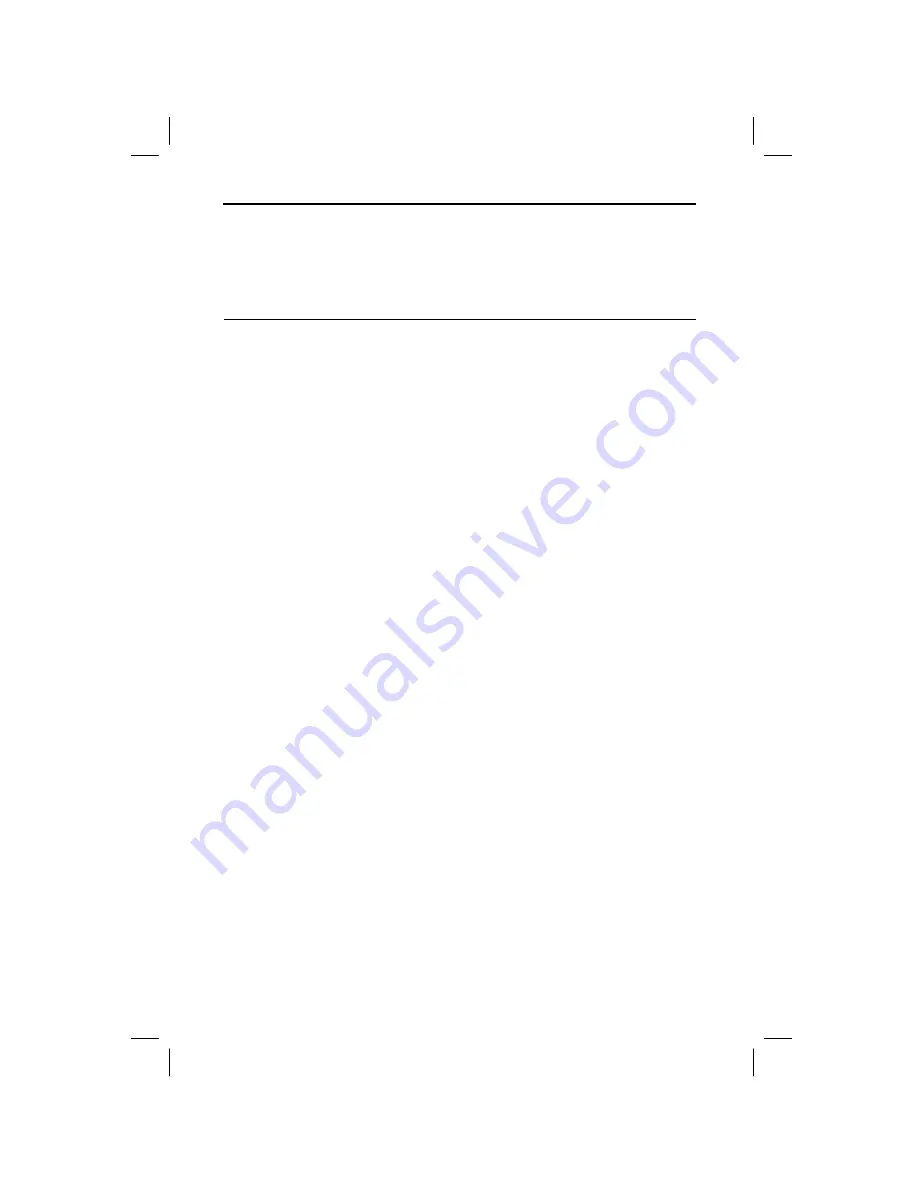
88 Operation, Service, and Warranty
BEAR-APA.DOC BA Real Estate Guidebook Bob Fedorisko Revised: 09/28/99 1:28 PM Printed: 09/28/99 1:30 PM
Page 88 of 11
The
A
,
K
, and
#
;
keys perform their functions
immediately on the displayed number. For example,
pressing 25
O
10
K
displays the square of 10, not the
square of 25 times 10. For the square of 25 times 10, press
25
O
10
j
K
.
For other functions, such as
a
and
O
, you can replace an
incorrect keystroke by immediately pressing the correct
key. For example, pressing 15
O
B
2 is the same as
pressing 15
B
2.
The
j
key completes all calculations.
All results are displayed to a maximum of 10 digits (or a
maximum of 7 digits plus a 2-digit exponent for results
shown in scientific notation). However, results are
calculated and stored internally to 13 digits.
A result whose exponent is greater than 99 is treated as an
overflow, and an error message is displayed. A result
whose exponent is less than
-
99 is set to zero, with no
error message.
Pressing
#
tells the calculator to perform the alternate,
or second, function of the next key you press. The second
functions of keys are printed above the keys. The
calculator displays the 2nd indicator to show that you are
about to use a second function.
If the next key you press has no second function, that key
performs its normal function and clears the 2nd indicator.
If you press
#
by mistake, press it again to cancel the
second function.
Calculations
The BA Real Estate calculator evaluates expressions
immediately for some functions. Other functions are
evaluated in the order they are entered.
Immediate
Functions
Other
Functions
Display of
Results
Using the
#
Key
Содержание BA Real Estate
Страница 1: ...BA Real Estate Financial Calculator Guidebook 10 7 5...
Страница 63: ...62 Buyer Qualification...








































