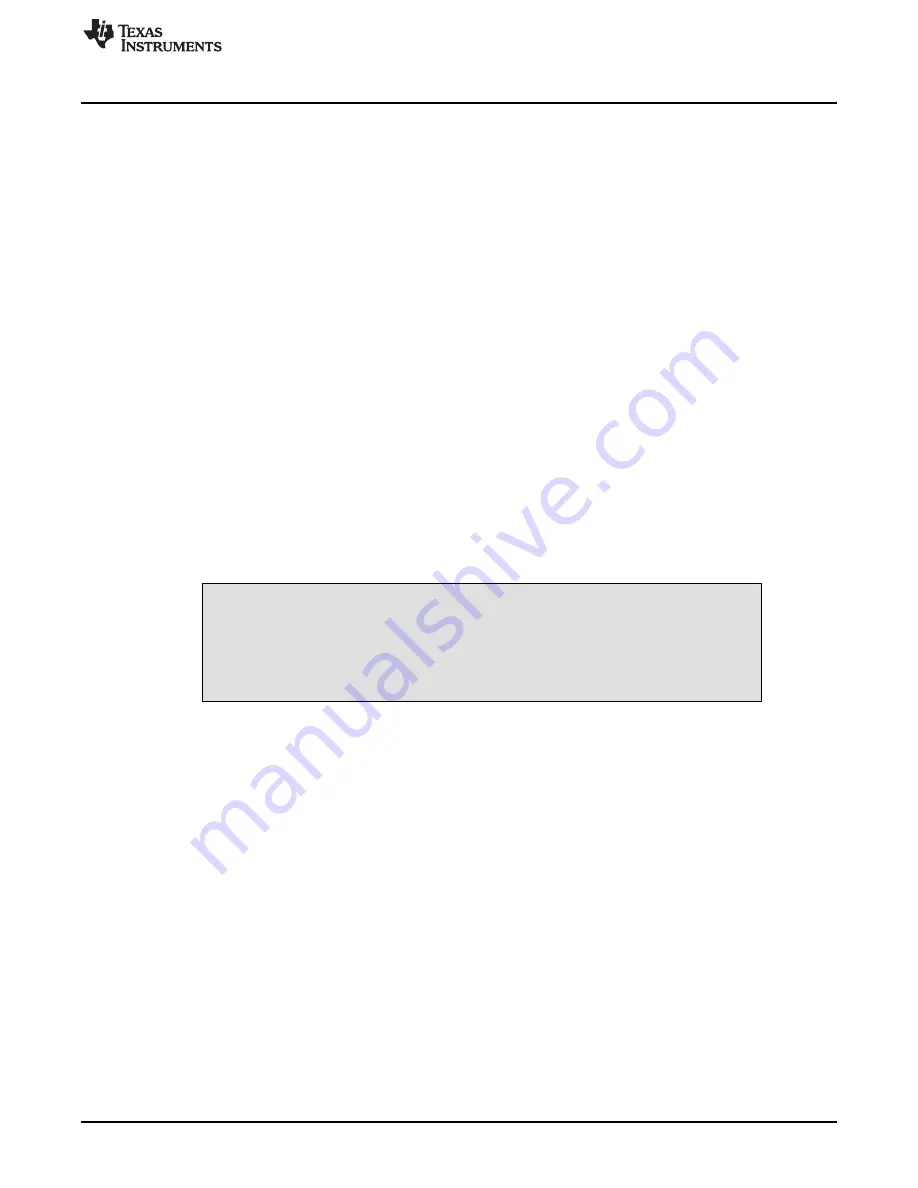
Power Supplies
9
SBAU268 – July 2016
Copyright © 2016, Texas Instruments Incorporated
ADS8910BEVM-PDK
4
Power Supplies
The PHI provides multiple power-supply options for the EVM, derived from the computer’s USB supply.
The EEPROM on the ADS8910BEVM use a 3.3-V power supply generated directly by the PHI. The ADC
and analog input drive circuits are powered by the TPS7A4700 onboard the EVM, which is a low-noise
linear regulator that uses the 5.5-V supply out of a switching regulator on the PHI to generate a much
cleaner 5.2-V output. The 3.3-V supply to the digital section of the ADC is provided directly by an LDO on
the PHI.
The power supply for each active component on the EVM is bypassed with a ceramic capacitor placed
close to that component. Additionally, the EVM layout uses thick traces or large copper fill areas where
possible between bypass capacitors and their loads to minimize inductance along the load current path.
5
ADS8910BEVM-PDK Initial Setup
This section explains the initial hardware and software setup procedure that must be completed for the
proper operation of the ADS8910BEVM-PDK.
5.1
Default Jumper Settings
Jumper settings are determined by common mode and source impedance of the external source that
provides a differential signal to the board. Remove shunts from J4 and J6 and set J2 and J1 according to
the external source as described in
5.2
EVM Graphical User Interface (GUI) Software Installation
Download the latest version of the EVM GUI installer from the Tools and Software folder of the ADS8910B
and run the GUI installer to install the EVM GUI software on the user’s computer.
CAUTION
Manually disable any antivirus software running on the computer before
downloading the EVM GUI installer onto the local hard disk. Otherwise,
depending on the antivirus settings, an error message such as the one in
may appear or the
installer .exe
file may be deleted.
Accept the license agreements and follow the on-screen instructions to complete the installation.








































