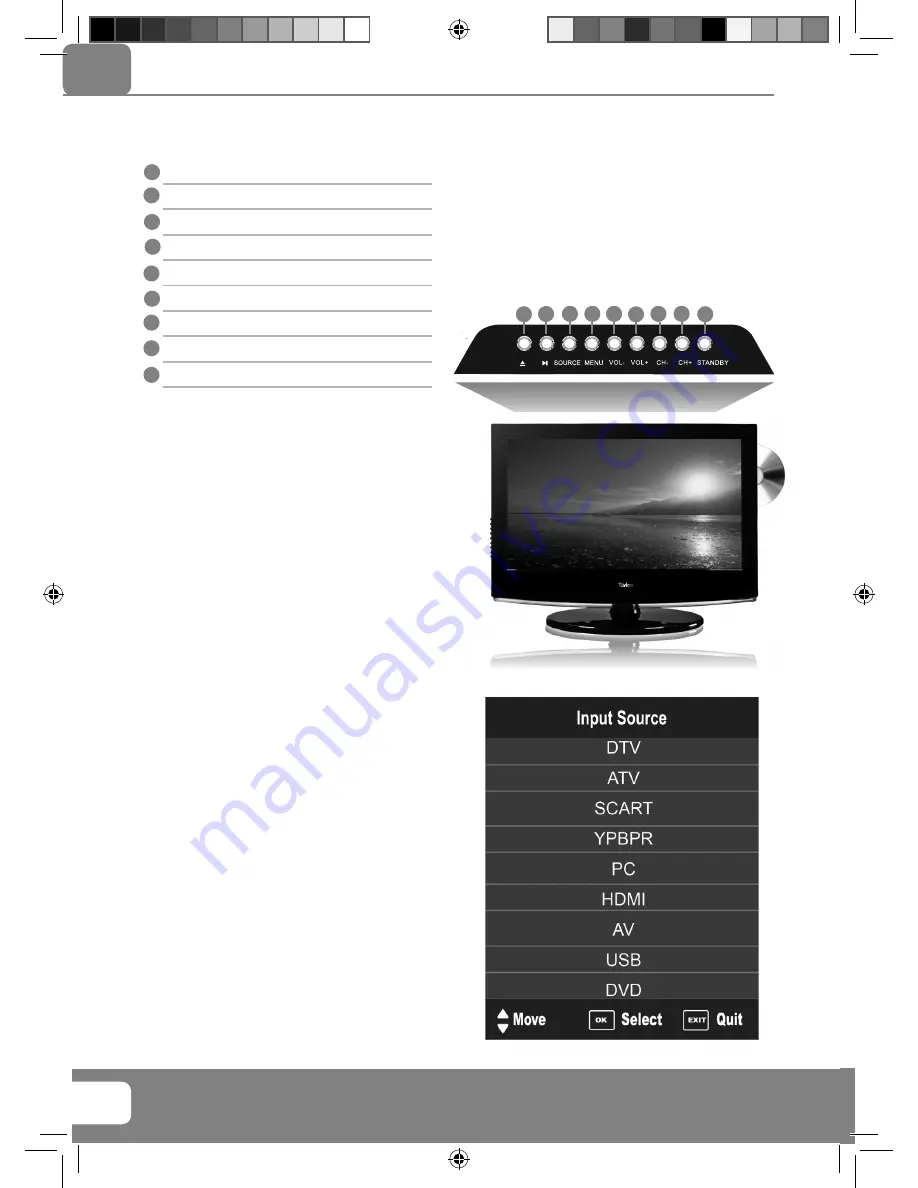
1
2
3
4
5
6
7
9
8
Helpline No UK. 0871 2000 463 ROI. 01443 3940
Web Support: www.skymediauk.co.uk
12
TV BUTTONS & SOURCE MENU
Choosing Mode Input/Source
To switch between the different input/
connections.
A) Using the buttons on the remote control:
1) Press [SOURCE/ AV] - The source menu will
appear
2) Press [\/] or [/\] to select the input you
require.
3) Press [OK]
B) Using the buttons on the Television:
1) Press [SOURCE]
2) Scroll up / down using CH+/ CH- buttons to
the input/source you require
3) Press Vol+ to change input/source to the
one selected.
Eject Disc
Play/Pause Disc
Displays the input source menu
Displays Menu/OSD
Volume down and menu left
Volume up and menu right
Programme/Channel down and menu down
Programme/Channel up and menu up
Standby Power On/Off
1
2
3
4
5
6
7
8
9
User Guide -Tevion - W185-28J-GB-HCDU-ROI.indd Sec1:12
User Guide -Tevion - W185-28J-GB-HCDU-ROI.indd Sec1:12
28/06/2011 17:55:13
28/06/2011 17:55:13










































