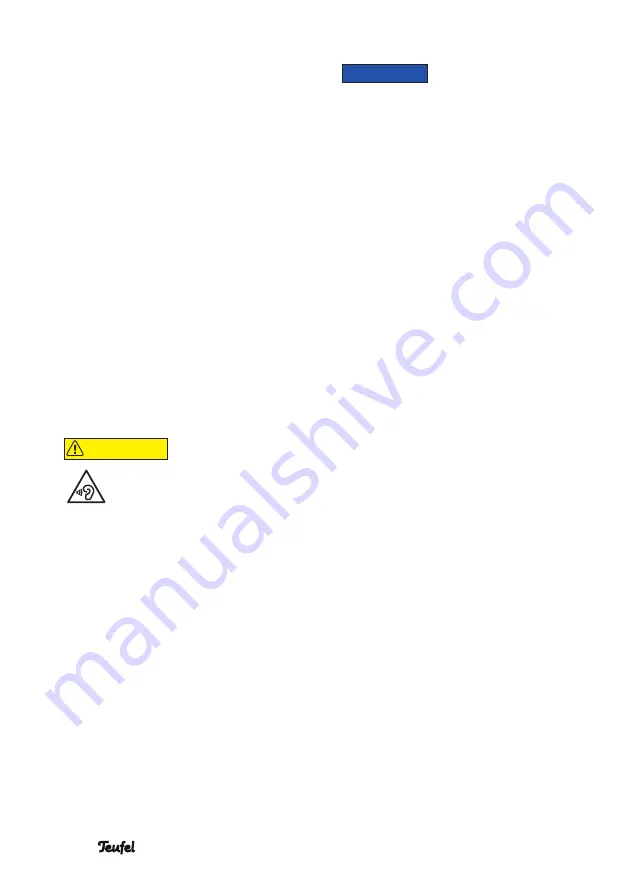
6
• REAL BLUE NC
Attention! Risk of explosion/
fire! Lithium rechargeable
batteries can explode if handled
improperly.
• Do not heat or burn the
rechargeable battery. Only charge
the rechargeable battery at
ambient temperature of 0–45 °C.
Do not use the headphones in
environments where there is a
risk of explosion. Do not expose
batteries and rechargeable
batteries to direct sunlight.
Interference caused by radio
waves! Radio waves could affect
the function of other sensitive
devices that are not protected.
• Only use the headphones in
environments where the use of
Bluetooth
®
is permitted.
CAUTION
Extended listening at high
volumes may lead to
hearing loss!
• To avoid damage to your health,
avoid extended listening at high
volumes.
• If the headphones are set to full
volume, it may produce very high
sound pressure. This might have
psychological consequences and
also cause physical injury. Children
are especially at risk. Set the
volume control of your player to low
volume before you turn it on.
NOTICE
Risk of damage! Improper
handling of the headphones may
result in damage.
• Ensure that the headphones do
not become wet, and protect them
from moisture, heat (e.g. during the
summer in cars) and mechanical
influences (e.g. severe shocks,
pressure and falling).





















