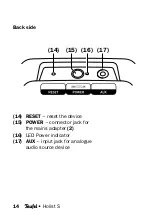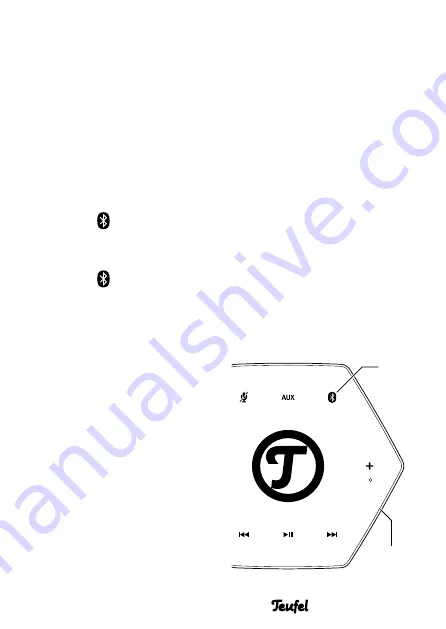
23
• Holist S
Pairing and connecting
To play the audio of your
external player on your
Holist S via Bluetooth
®
,
connect (or pair) the
devices with each other.
1. Turn on the Bluetooth
®
function on your external
player (e. g. smart-
phone).
2. Push the button
(4)
to
select the “Bluetooth”
input on the Holist S.
3. Push the button
(4)
again and hold it down
for approx. 3 seconds to
start the pairing process.
The LED ring
(12)
shows
three blue corners.
4. Let your external player/
smartphone scan for
Bluetooth
®
devices. You
will find more informa-
tion about this in the
user manual of your
external player.
After the search run, the
“Teufel Holist” should
also be present in the
list of detected devices.
5. Select “Teufel Holist”
from the list of detected
devices.
6. If your external player
asks for a code, enter
“0000” (four zeros).
Pairing is now complete.
You hear a beep tone
and the LED
(12)
ring will
illuminate full white for
1 sec. Your Holist S will
now act as a Bluetooth
®
playback device and will
play back all sounds that
would otherwise be played
by your external player/
smartphone.
(4)
(12)