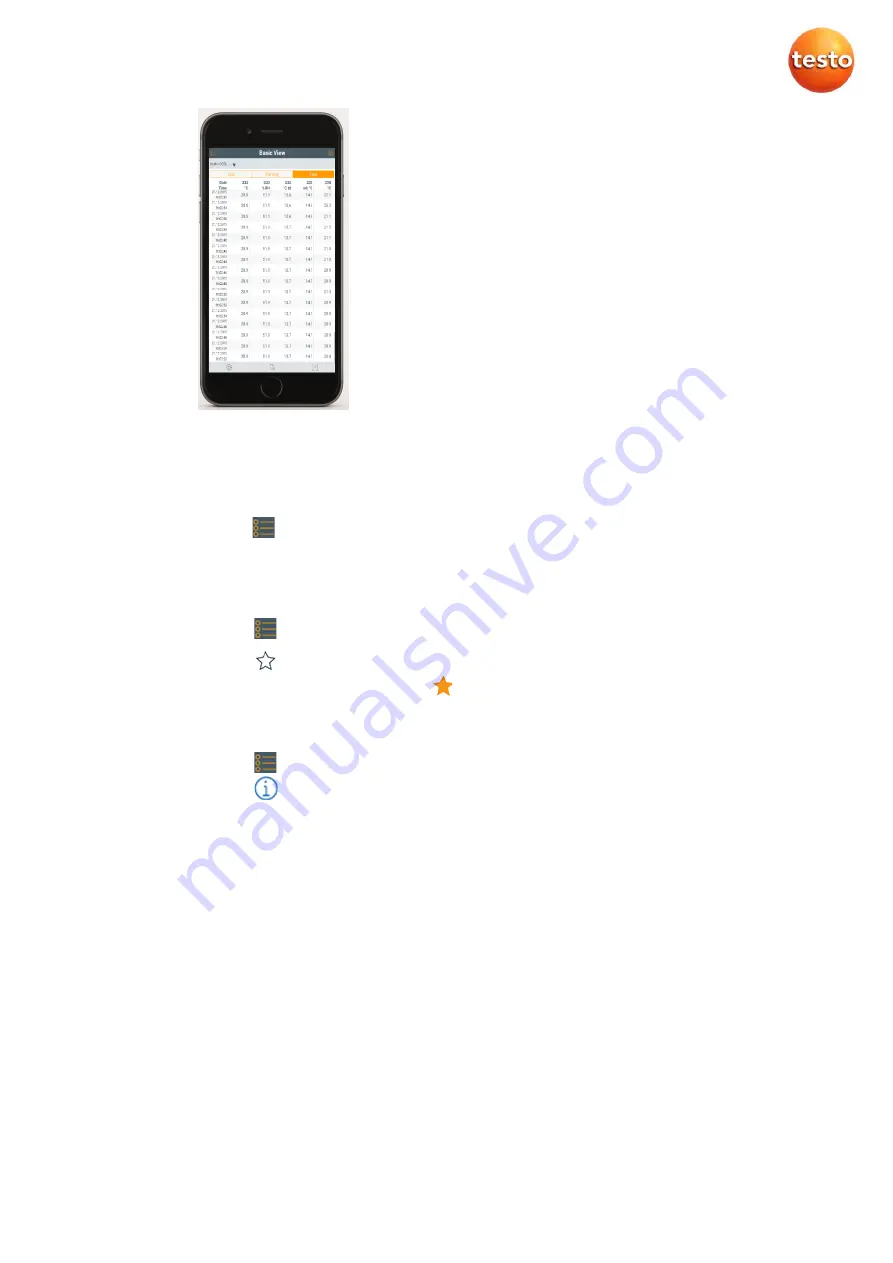
Table
view
= In the Table view, all readings are displayed in sequence
according to date and time. The different readings from the
individual Smart Probes can be selected by pressing
◄ ►
.
First row indicates the connected probe (3 digits) and the
measured value (e.g.
°C)
2.8
Application settings
2.8.1
Selecting the
application settings
1.
Press
: A selection of menus for various applications is displayed.
2.
Select the required application.
- The selection disappears and your chosen application is displayed.
2.8.2
Setting favourites
1.
Press
: A selection of applications is displayed.
2.
Press
next to the application that you would like to designate as a favourite.
- The asterisk is displayed in orange
, and the selected application is listed under
Show Favorites
.
2.8.3
Displaying information about an application
1.
Press
: A selection of applications is displayed.
2.
Press
: The information about an application is displayed
Explanation of application
Probes that are needed for the application or can be optionally included
Содержание Smart Probes 115i
Страница 1: ...Testo Smart Probes ...

















