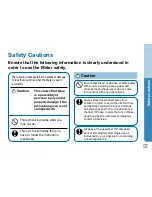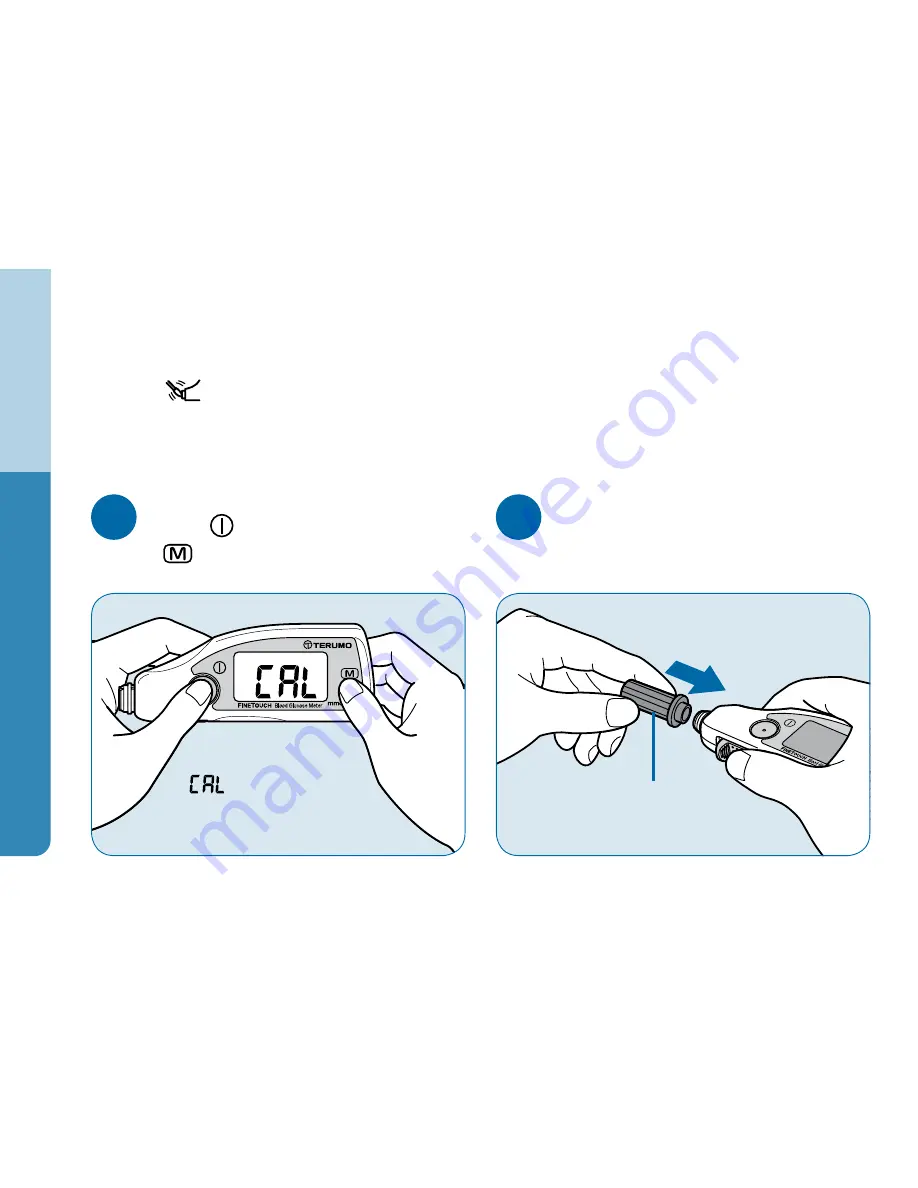
52
M
et
er
o
p
er
at
io
n
c
h
ec
k
2. Meter operation check by using the Meter-Check TIP.
This meter operation check is to check the measuring window.
When
is shown, conduct this checking process.
1
Turn off the meter. Press
the “ ” button with the
“ ” button kept pressed
beforehand.
2
Take the Meter-Check TIP
from the carrying case and
attach it to the Meter.
When the Meter is on,
“
” is shown in the
display.
Meter-Check TIP (Black)
Содержание FineTouch
Страница 1: ...1 Product list Blood glucose monitoring system for self testing mmol L Blood Glucose Meter Guide Book...
Страница 2: ......
Страница 66: ......