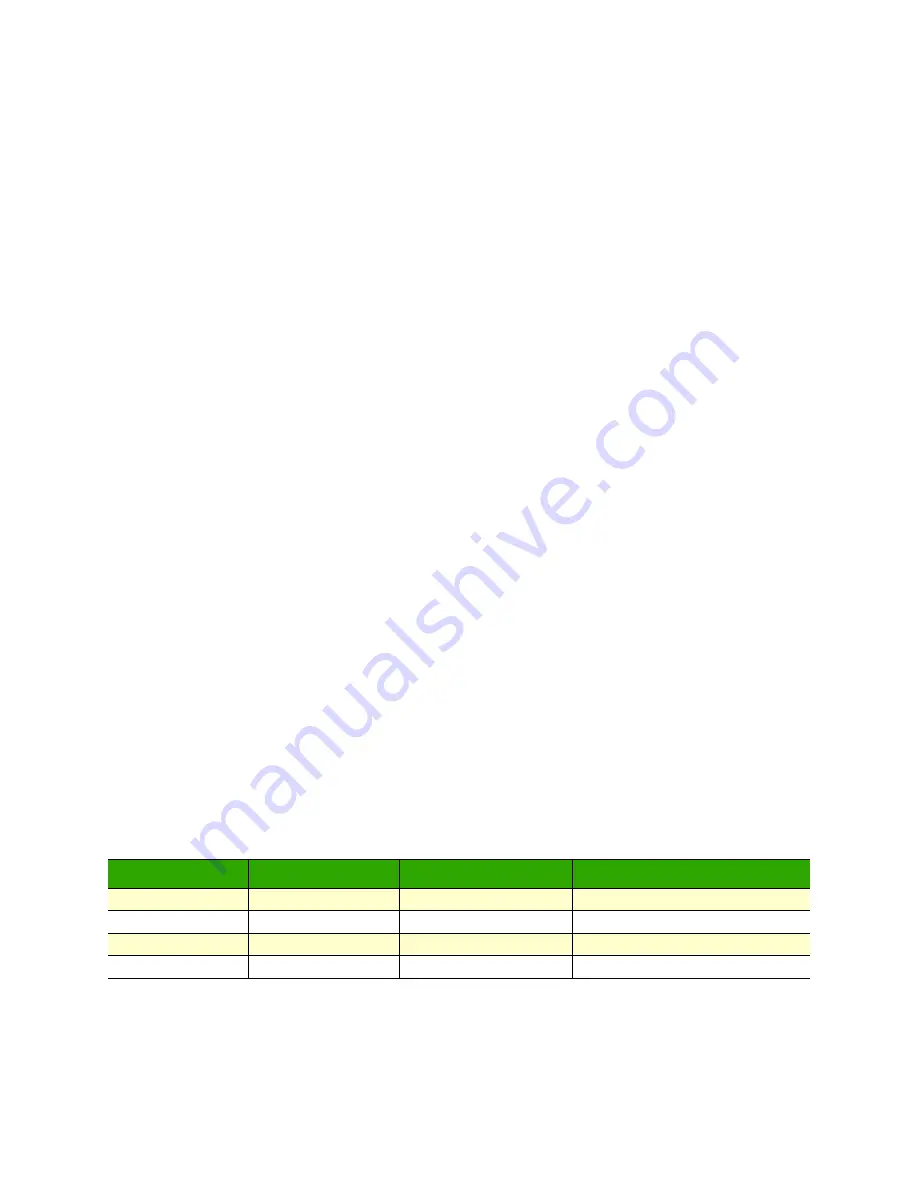
Standard Ground Control Station
108
RangePro RPX8-P User Manual
G • Passwords and IP Addresses
GCS Client Configuration
The Ground Control Unit provides a WiFi connection for a client device. This device can be any WiFi enabled
device with a flight control software package such as QGroundControl. The GCU and the client device make
up the Ground Control Station (GCS). Currently only one client can connect at a time. To establish a connec-
tion to the GCU:
1.
Ensure both external antennas are installed on the GCU.
2.
Power on the GCU.
3.
Power on the client device.
4.
Open the network settings on the client device and connect to the GCU WiFi:
– The default network name is "SUI_xxx", where "xxx" is a GCU specific ID
– The default network password is "hcs_controller"
5.
Set tablet IP on the network as follows:
– Static IP Address: 192.168.42.246
– Gateway: 192.168.42.1
– Prefix Length: 24 (255.255.255.0)
Note
At this time, it is not possible to change the network name or password from
the web interface.
Connecting to the Radios
The Microhard radios do not currently support automatic gain control or frequency selection. To minimize
interference from other sources, the units are typically set at the factory to operate at the extreme end of the
commercial/residential WiFi band on either channel 75 or 76 and power is set to the full 30 dBm.
In standard operations there is no need for a user to connect directly to either the ground station or air unit
radios. However, in certain cases there may be a need to change the network settings or radio selections in order
to improve security or performance in a particular environment. Changing the wrong parameter can result in
an irreparable link. Before logging into a radio be sure to read Microhard documentation about how to work
through the system menus to accomplish any changes. To connect to and utilize the menus available for the
subsystems, open a network browser and enter in the details noted in the table below.
When making changes to the airborne unit through the wireless comms link, be sure to make changes to the air
unit first. Making changes to the ground unit first may make it impossible to reconnect to the air unit. If the
air-ground link is broken it is possible to reconnect to the air side radio and video encoder through the hard-
wired Ethernet port found on the aircraft I/O breakout panel.
Ground Unit Radio
Air Unit Radio
Video Encoder (if installed)
Device IP address
192.168.168.101
192.168.168.201
192.168.168.168
Browser URL
192.168.168.101
192.168.168.201
192.168.168.168/config.html
Username
admin
admin
admin
Password
sui4TheWin
sui4TheWin
9999
Содержание RangePro RPX8-P
Страница 32: ...Parts of the Aircraft 32 RangePro RPX8 P User Manual 5 Assemble RangePro RPX8 P for Flight Figure 5 Bottom view...
Страница 90: ...90 Chapter 12 Contacting TerraView for Support Chapter Contents Support Options 91...
Страница 104: ...104 Appendix F LED Meanings Chapter Contents Introduction 105...
Страница 119: ...119 Appendix K Configuration Specific Parameters Chapter Contents Load Specific Parameters 120...
Страница 121: ...121 Appendix L Making Sense of Motor Tests Chapter Contents Making Sense of Motor Tests 122...
Страница 123: ...123 Appendix M Serial Port Assignment Chapter Contents Serial Port Assignment 124...
Страница 130: ...130 Appendix O Shipping Lithium Polymer Batteries Chapter Contents Introduction 131 Basic Shipping Requirements 131...










































