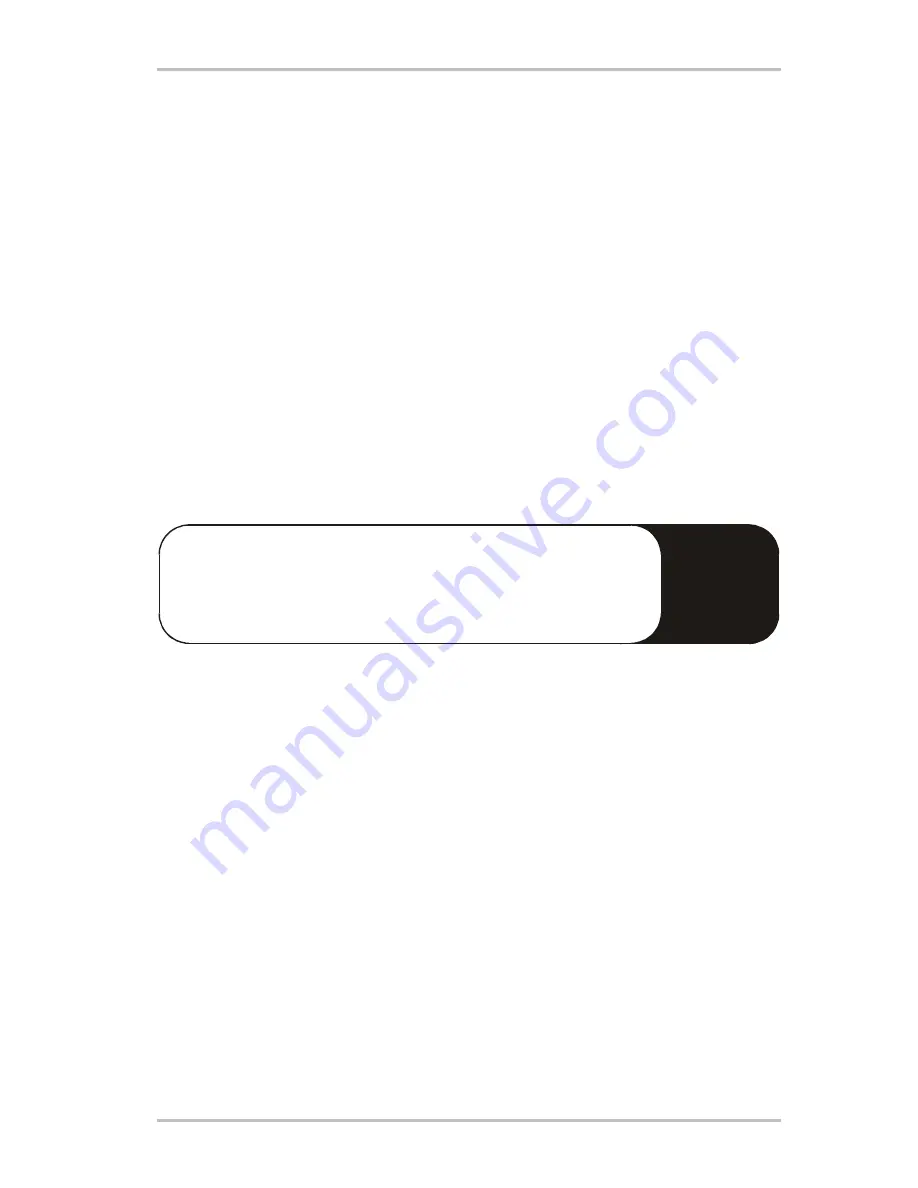
32
AudioSystem EWX 24/96
!
vices. The specifications -10 dBV or +4 dBu comes from the sound studio world, and
represent the “Volume” (analog level) that the card puts out. +4 dBu is the “profes-
sional” setting, as it works with a higher level and therefore – to simplify it – sup-
presses distortion. But should you hear frequent distortion during playback then the
EWX 24/96 output level needs to be reduced: first by switching to -10 dBV in the EWX
Control Panel software, and then reducing the master volume if necessary. Continual
exposure to level overload can cause damage to connected devices.
And in case of possible distortion due to signal overload there is a multi-colored LED
above the controller to monitor the situation clearly. If the signal strength rises be-
tween -1 dB and -3 dB then the yellow light warns you. Should the red light appear
then you are clipping the signal because it has reached the limit (
≥
-1 dB). You have
found the right setting when the LED blinks yellow now and then.
Analog Inputs of the EWX 24/96.
The EWX 24/96 line inputs allow you to adjust their sensitivity.
You can switch between -10 dBV and +4 dBu and also have a
gain controller to get perfect settings and insure the optimal use
of the 24 Bit converter.
The Basics.
The AudioSystem EWX 24/96 is equipped with 2 high quality analog inputs in RCA jack
form (RCA). They are mentioned in the software as 1 stereo pair, but can be regulated
separately.
The accompanying audio driver is represented with the name “EWX 24/96 WaveRe-
cord Analog”.
The input level sensitivity can be switched between –10 dBV and +4 dBu in the EWX
Control Panel. –10 dBV is quite common in home studios ( here the signals are rela-
tively quiet , the input adjusts by using a higher sensitivity). Even hifi components
normally use this “level”. +4 dBu is typically used in professional studios (the compo-
nents themselves create enough “fuzz” that the sensitivity needs to be set lower). If a
connected devise doesn’t deliver a strong enough signal, you can use the gain con-
troller (left in the EWX Control Panel) to raise the level in 0.5 dB steps. This utilizes the
low distortion analog pre-amp.
















































