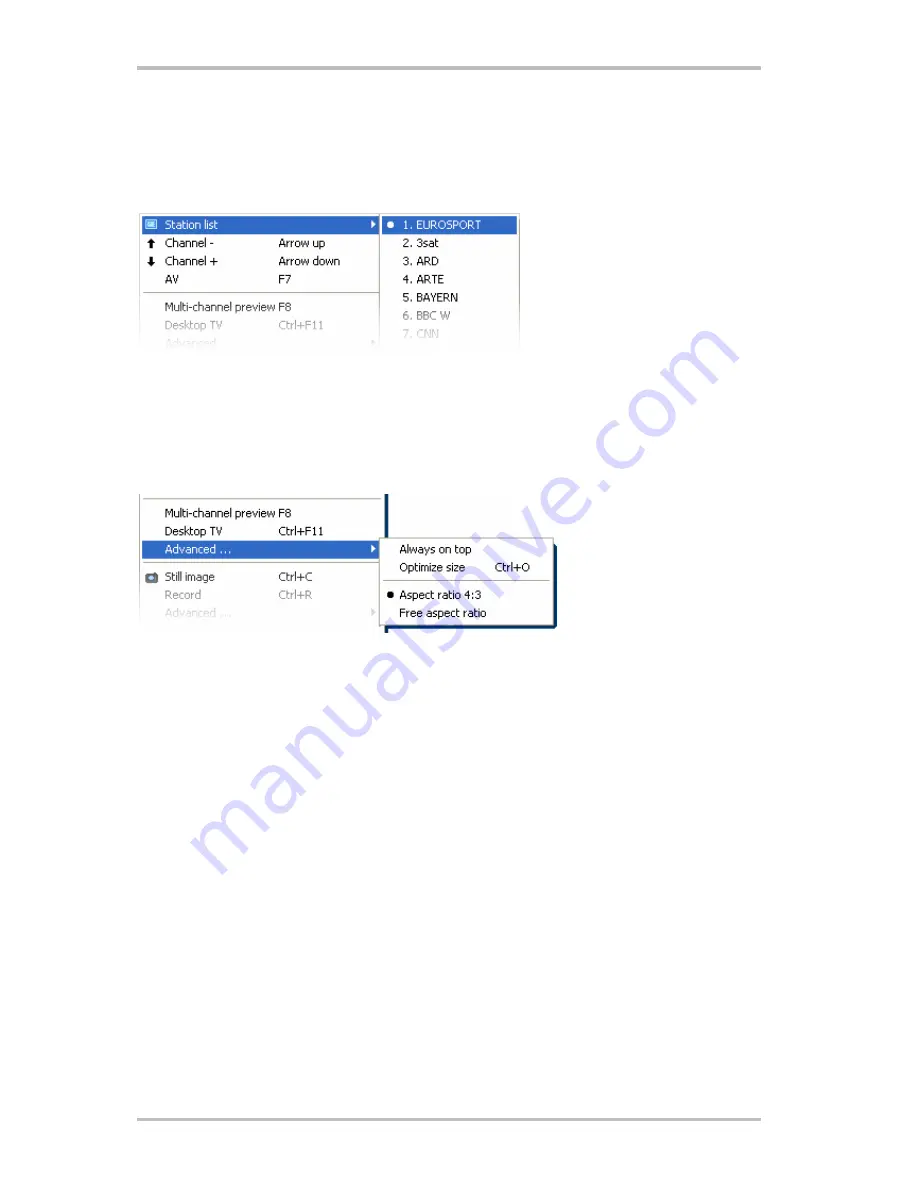
Like the main menu of the TV software, the context menu is organized in sections to group
similar functions. The following sections cover only those functions that have not yet been
explained as parts of the main menu.
Station list/Input signal
C/–.
Changes one channel up or down.
AV.
Selects the S-video or composite input, depending on where a signal is recognized.
Station list/Input signal
Desktop TV.
Fixes the TV picture at its current position on the desktop. The TV picture will
behave in the same way as desktop wallpaper, i.e. the icons and windows will always be
visible in the foreground.
Advanced
Æ
Always on top.
This setting ensures that the TV picture always remains in the
foreground and cannot be partly or completely covered by other windows.
Advanced
Æ
Optimize size.
Displays the TV picture with exactly the selected number of pixels.
(see “TV”
Æ
“Video”
Æ
“Format” tab)
Cinergy 400 USB (English)
23
Содержание CINERGY 400 USB
Страница 1: ...Manual English Version 18 02 2005...













































