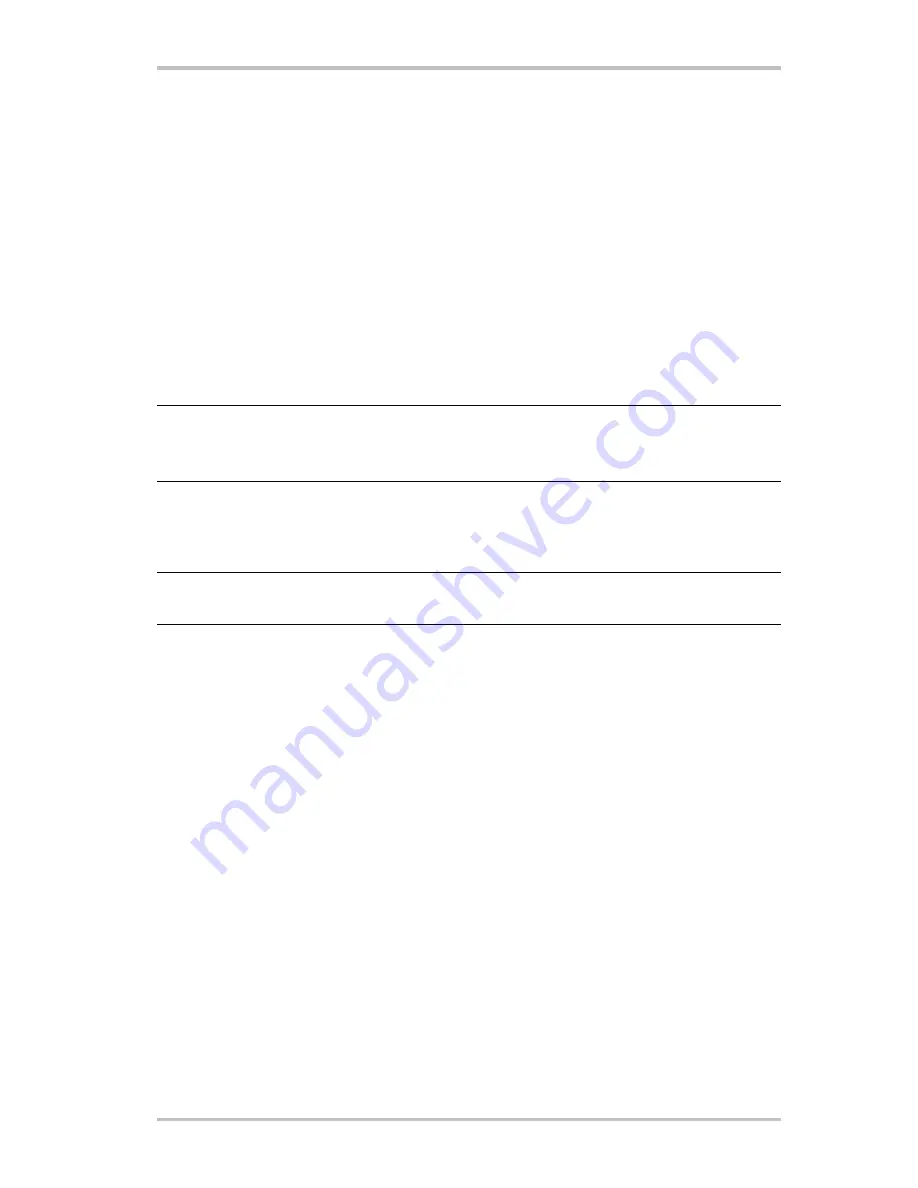
The TV software.
The heart of your Cinergy TV card is its TV software. You use it to program stations, optimize
the picture, adjust the sound to your needs and much more. You can also use the TV software
as a simple-to-use video recorder, capture individual frames and surf conveniently through
teletext pages!
Installation.
To install the Cinergy TV software, select the appropriate item on the autostart menu of the
included CD-ROM. If the autostart program does not appear automatically when you insert
your Cinergy Installation CD, start it manually by running the “AUTORUN.EXE” file located on
the root directory of the Cinergy Installation CD.
As an alternative to the version on the included CD-ROM, you can also download the current
version of the Cinergy TV software from
http://www.terratec.com/
. Double-click the
downloaded file to start the installation.
The language selected for the installation will also be used in the Cinergy TV application. It can
be changed at any time, however. The Cinergy TV icon will be present on your desktop if you
accepted the defaults during the installation.
Note: Cinergy 600 TV Radio owners will find an additional “ActiveRadio” icon on their desk-
tops with which to launch the radio application.
12
Cinergy 400 USB (English)
Содержание CINERGY 400 USB
Страница 1: ...Manual English Version 18 02 2005...











































