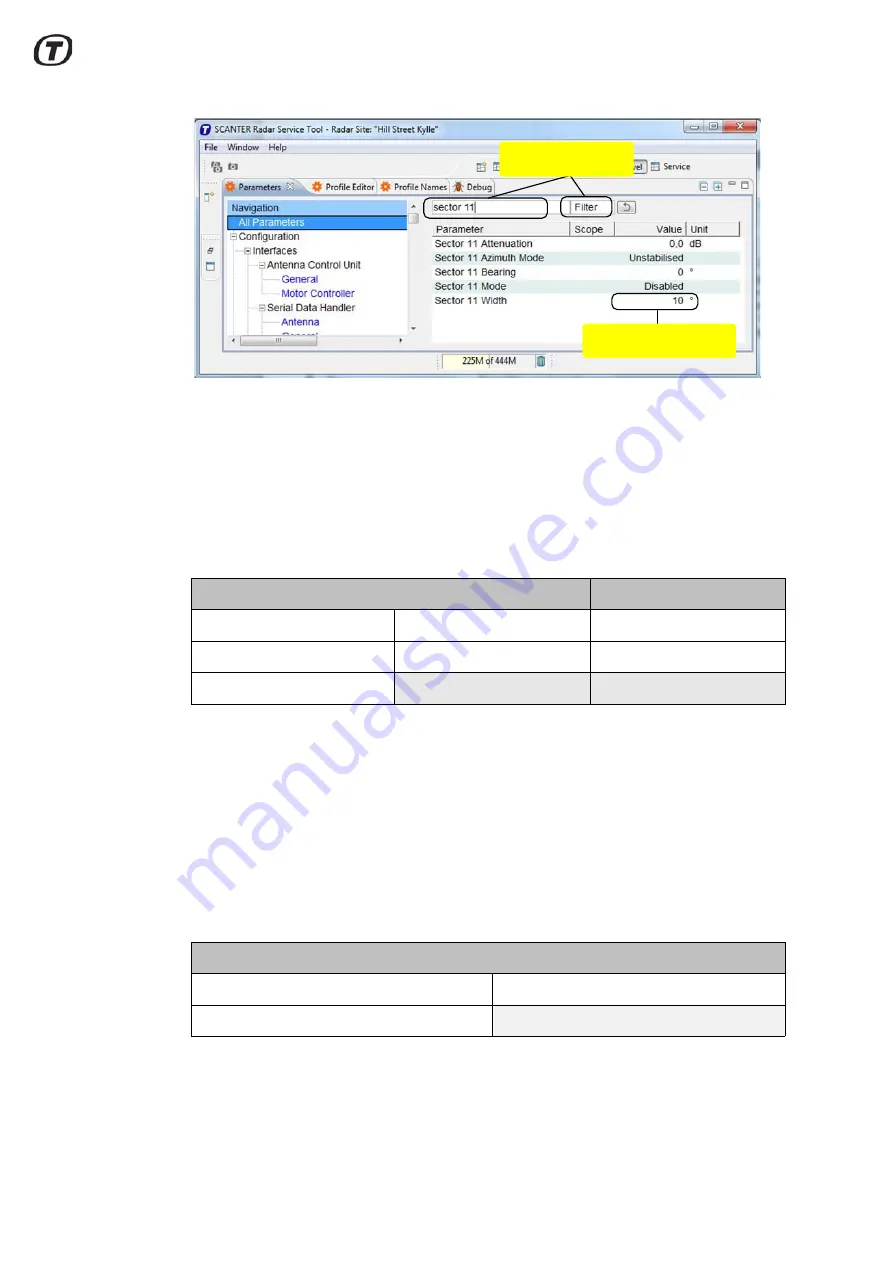
Page 32/62
Rev. A
2017-12-04
SCANTER 1002 Radar System
User’s Manual
1255194-HO
Fig. 5.4 RST, search filters
5.4
Preferences
In the Preferences menu it is possible individually to change color and fonts. The
user can select what unit format to use, specify general settings of the RST, the PPI
(radar video, background, trails etc). The following sections describe the usage of
the RST Preferences.
Fig. 5.5 RST, preferences
5.5
Perspectives
When launching the RST program for the first time, there are four default perspec-
tives, each of these containing a certain number of views. The presentation of these
views can be selected and deselected individually.
The “Initial” perspective is used when a connection to the transceiver and its ser-
vices is established. See
Fig. 5.6 (p. 32)
.
Fig. 5.6 “Initial” perspective, default
The “Low Level” perspective provides parameter and profile views for configuring
profile content and editing profile names.
Parameter and Scope filters
Click value field to change
parameter value
Preferences
Color
General
Help
Perspectives
Plug-ins
RST Own Unit Override
Unit
Initial
Connection Manager
Connection Status
Recordings
Содержание SCANTER 1002
Страница 2: ......
Страница 4: ...Page 4 62 Rev A 2017 12 04 SCANTER 1002 Radar System User s Manual 1255194 HO Intentionally left blank...
Страница 10: ...Page 10 62 Rev A 2017 12 04 SCANTER 1002 Radar System User s Manual 1255194 HO Intentionally left blank...
Страница 26: ...Page 26 62 Rev A 2017 12 04 SCANTER 1002 Radar System User s Manual 1255194 HO Intentionally left blank...
Страница 42: ...Page 42 62 Rev A 2017 12 04 SCANTER 1002 Radar System User s Manual 1255194 HO Intentionally left blank...
Страница 50: ...Page 50 62 Rev A 2017 12 04 SCANTER 1002 Radar System User s Manual 1255194 HO Intentionally left blank...
Страница 58: ...Page 58 62 Rev A 2017 12 04 SCANTER 1002 Radar System User s Manual 1255194 HO Intentionally left blank...
Страница 61: ......
















































