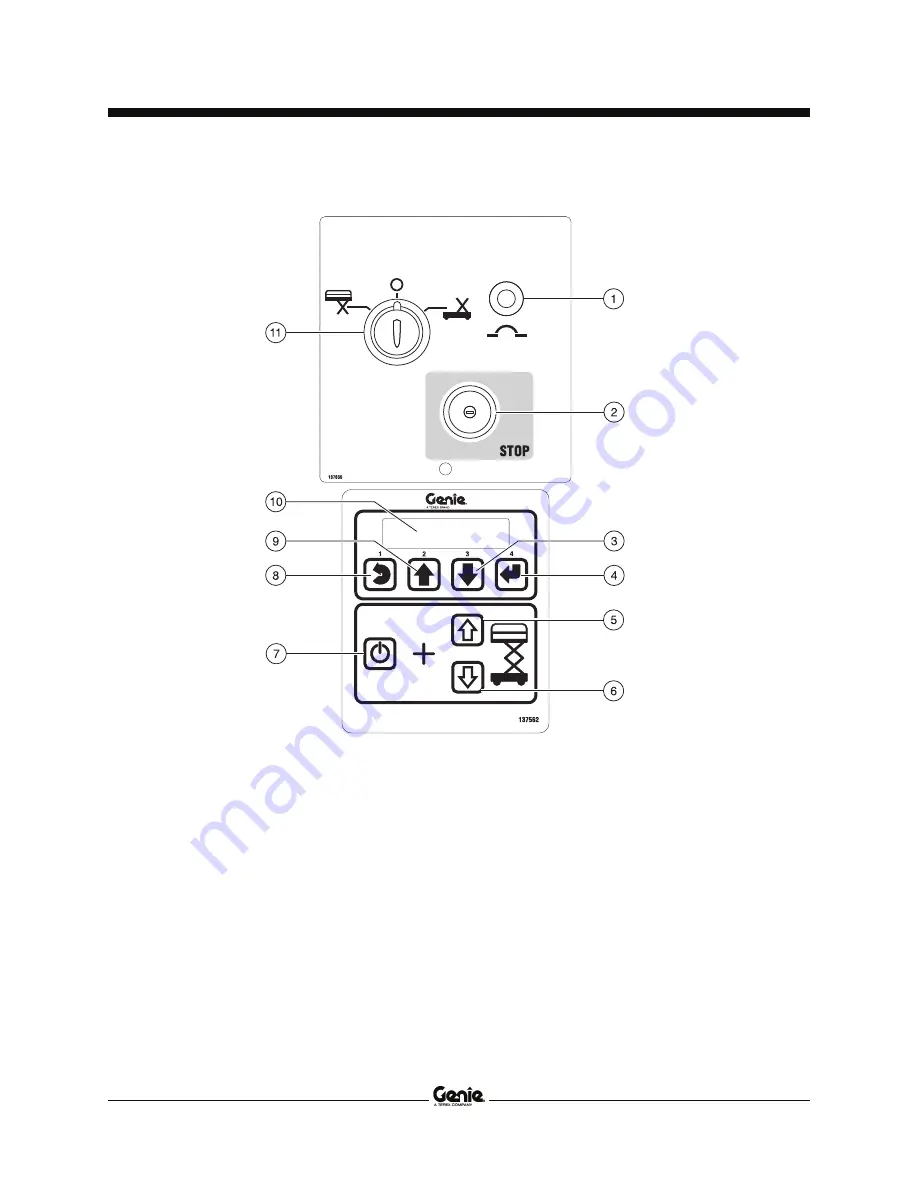
Operator's Manual
Fifth Edition • First Printing
Part No. 133571
GR-12 • GR-15 • GR-20
19
Ground Control Panel
1 7 amp breaker for electric circuits
2 Red Emergency Stop button
Push in the red Emergency Stop button to the
off position to stop all functions. Pull out the red
Emergency Stop button to the on position to
operate the machine.
3 Menu down button
4 Menu enter button
5 Platform up button
6 Platform down button
7 Lift function enable button
Press and hold this button to activate the lift
function.
8 Menu escape button
9 Menu up button
10 LCD diagnostic readout
11 Key switch for platform/off/ground selection
Turn the key switch to the platform position and
the platform controls will operate. Turn the key
switch to the off position and the machine will
be off. Turn the key switch to the ground
position and the ground controls will operate.
Controls
Содержание Genie GR-12
Страница 1: ......
















































