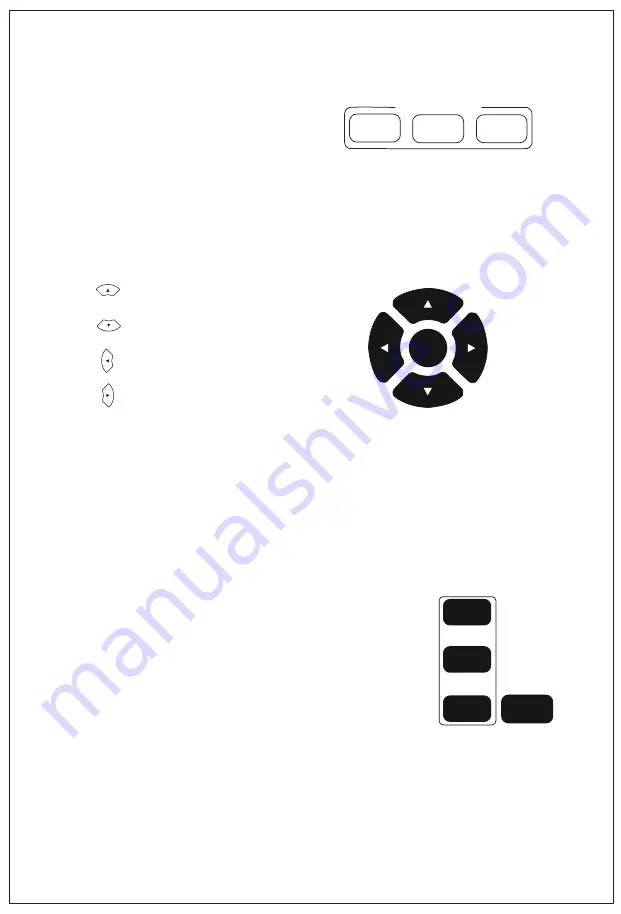
Common Operations Introductions
1. Camera Select
Refer to the dial-up at the back of camera and choose
camera address number that you want to control
(
1-3
)。
2. Camera Direction Control
*Note: Press direction key to move the camera.Press the
direction key when you need to change the angle. If you
want to move the camera slowly, just click the direction
key; If you want to move the camera fast at a large scale,
just long-press the button.
3. Camera Focusing Mode Control
【
AUTO
】
Switch the focus mode to AUTO
【
MANUAL
】
Switch the focus mode to MANUAL
【
FAR
】
Far focus manually
【
NEAR
】
Near focus manually
Turning up
Turning down
Turning to left
Turning to right
6
1
2
3
CAMERA SELECT
HOME
FAR
NEAR
MANUAL
FOCUS
AUTO
FOCUS
Содержание VHD102U
Страница 13: ...Q A Certificate of compliance QC PASSED Tenveo...
Страница 14: ...Make any meeting better and easier...














