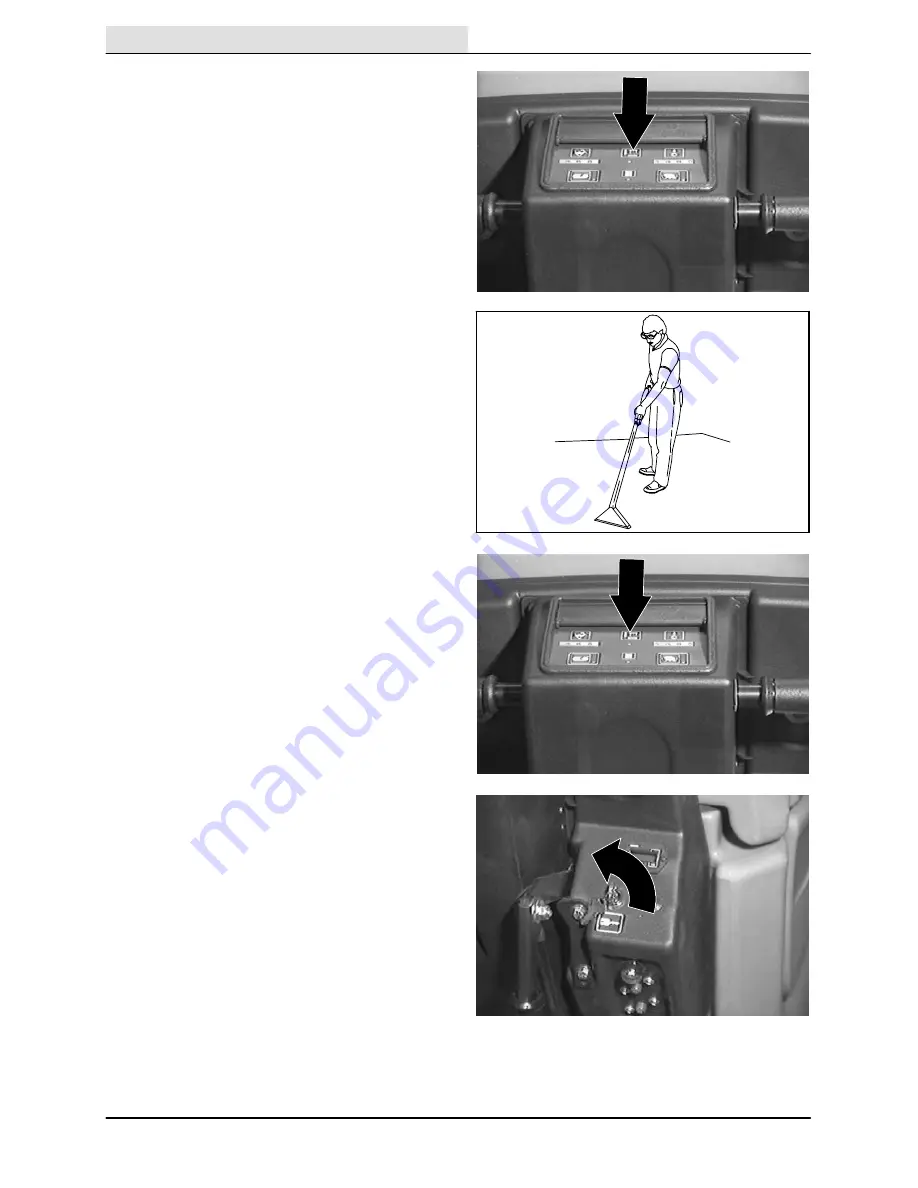Отзывы:
Нет отзывов
Похожие инструкции для 5700XP

RB5020
Бренд: Ricoh Страницы: 109

FX 700
Бренд: JB Systems Страницы: 14

FA-V71A
Бренд: Brother Страницы: 16

FA-V81A
Бренд: Brother Страницы: 60

EXEDRA E-40
Бренд: Brother Страницы: 19

Entrepreneur Pro PR1050X
Бренд: Brother Страницы: 12

Entrepreneur W PR680W
Бренд: Brother Страницы: 10

FB-V61A
Бренд: Brother Страницы: 66

EPS-2200
Бренд: Brother Страницы: 93

Electroknit KH-910
Бренд: Brother Страницы: 51

Exedra DB2-B737
Бренд: Brother Страницы: 94

FD3-B251
Бренд: Brother Страницы: 127

FD3-B256
Бренд: Brother Страницы: 112

ELS Lettering
Бренд: Brother Страницы: 95

Entrepreneur PR650e
Бренд: Brother Страницы: 280

Entrepreneur Pro PR-1000
Бренд: Brother Страницы: 320

FD3-B256
Бренд: Brother Страницы: 19

Skyline 55
Бренд: Janome Страницы: 92