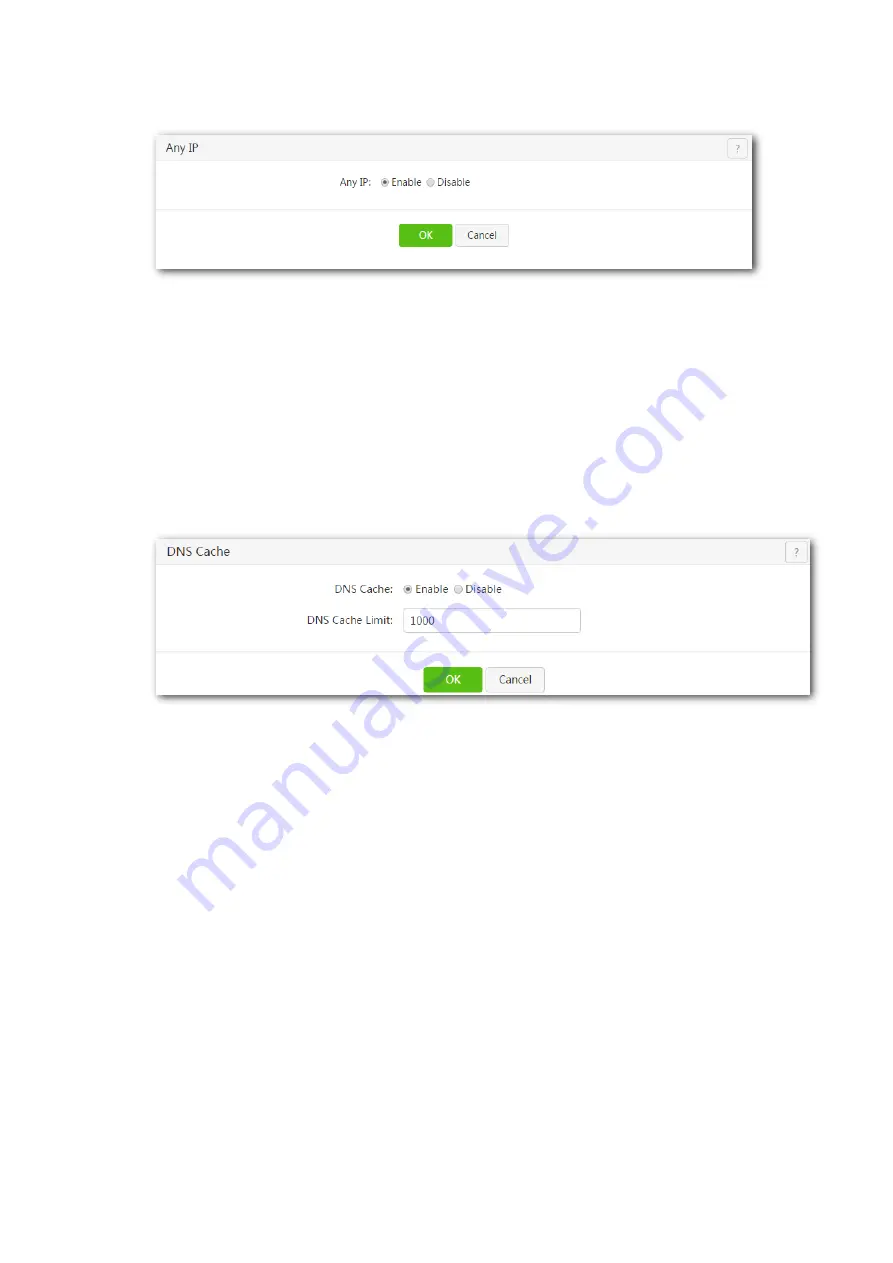
32
To access the page, choose
Network
>
Any IP
.
By default, this function is disabled. Select the corresponding check box to enable or disable as required, and click
OK
.
5.7
DNS Cache
The router supports DNS cache function, that is the system can record the DNS resolving information of the
websites accessed by the user. If the website addresses the user wants to access are stored in the cache, the
system calls the cached information from the DNS cache of the router without requesting the DNS server,
improving the access speed.
To access the page, choose
Network
>
DNS Cache
.
The DNS Cache Can stores a maximum of 1000 records by default, which can be modified. The upper limit is
10000.Enter a value, and click
OK
.
Содержание W15E
Страница 1: ...Q1 AC1200 Wireless Hotspot Router W15E User Guide...
Страница 17: ...6 adapter included with the package...
Страница 65: ...54 7...
Страница 90: ...79 End The entry shown in the following figure appears...
Страница 145: ...134 Wait until the dial up connection completes End...
















































