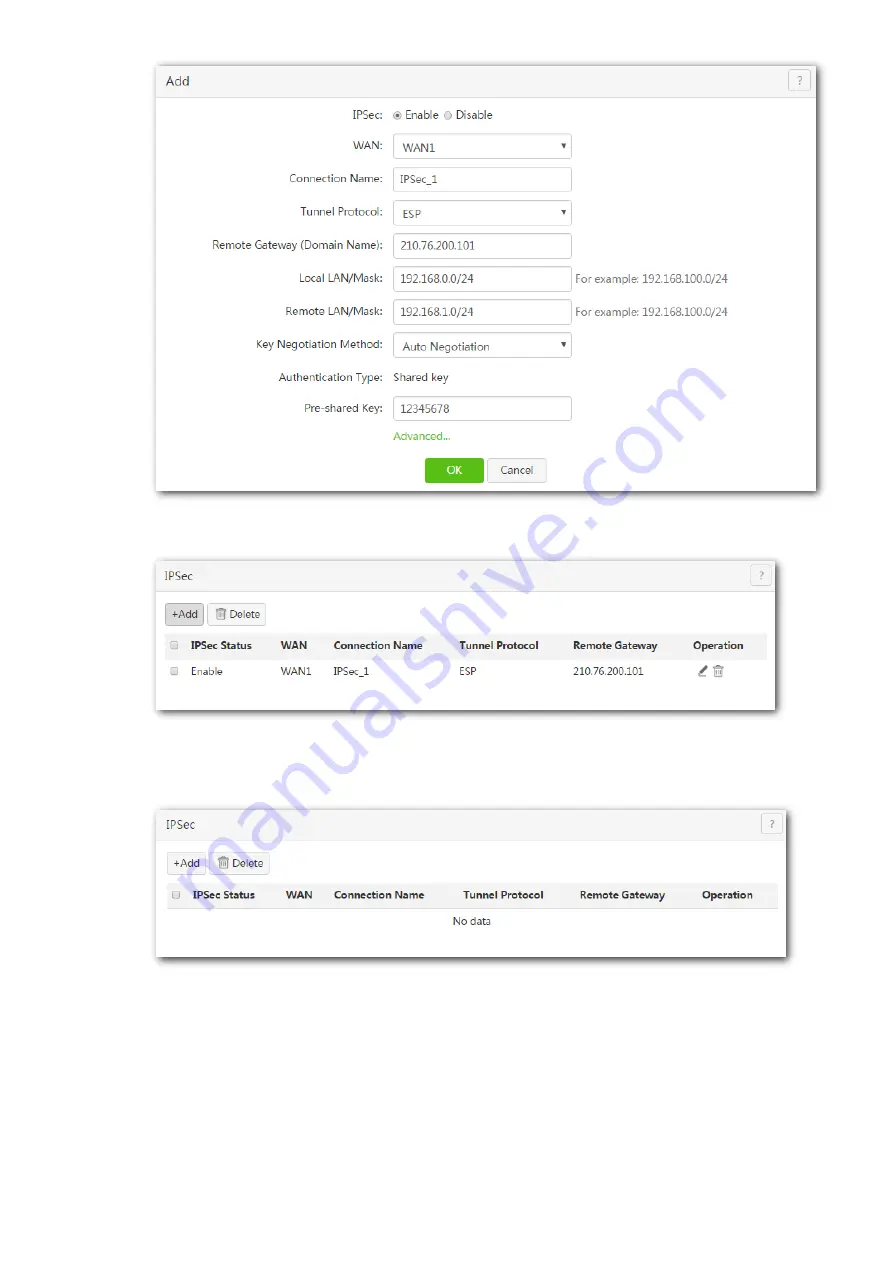
106
The entry shown in the following figure appears.
Step 2
Set Router 2.
1.
Click
+Add
.
2.
Set the rule.
(1)
IPSec: Click
Enable
.
(2)
WAN: Select the WAN port used by the tunnel, which is WAN1 in this example.
(3)
Connection Name: Set the name of the tunnel, which is IPSec_1 in this example.
(4)
Remote Gateway (Domain Name): Enter the WAN IP address used by the peer IPSec tunnel, which
Содержание W15E
Страница 1: ...Q1 AC1200 Wireless Hotspot Router W15E User Guide...
Страница 17: ...6 adapter included with the package...
Страница 65: ...54 7...
Страница 90: ...79 End The entry shown in the following figure appears...
Страница 145: ...134 Wait until the dial up connection completes End...






























