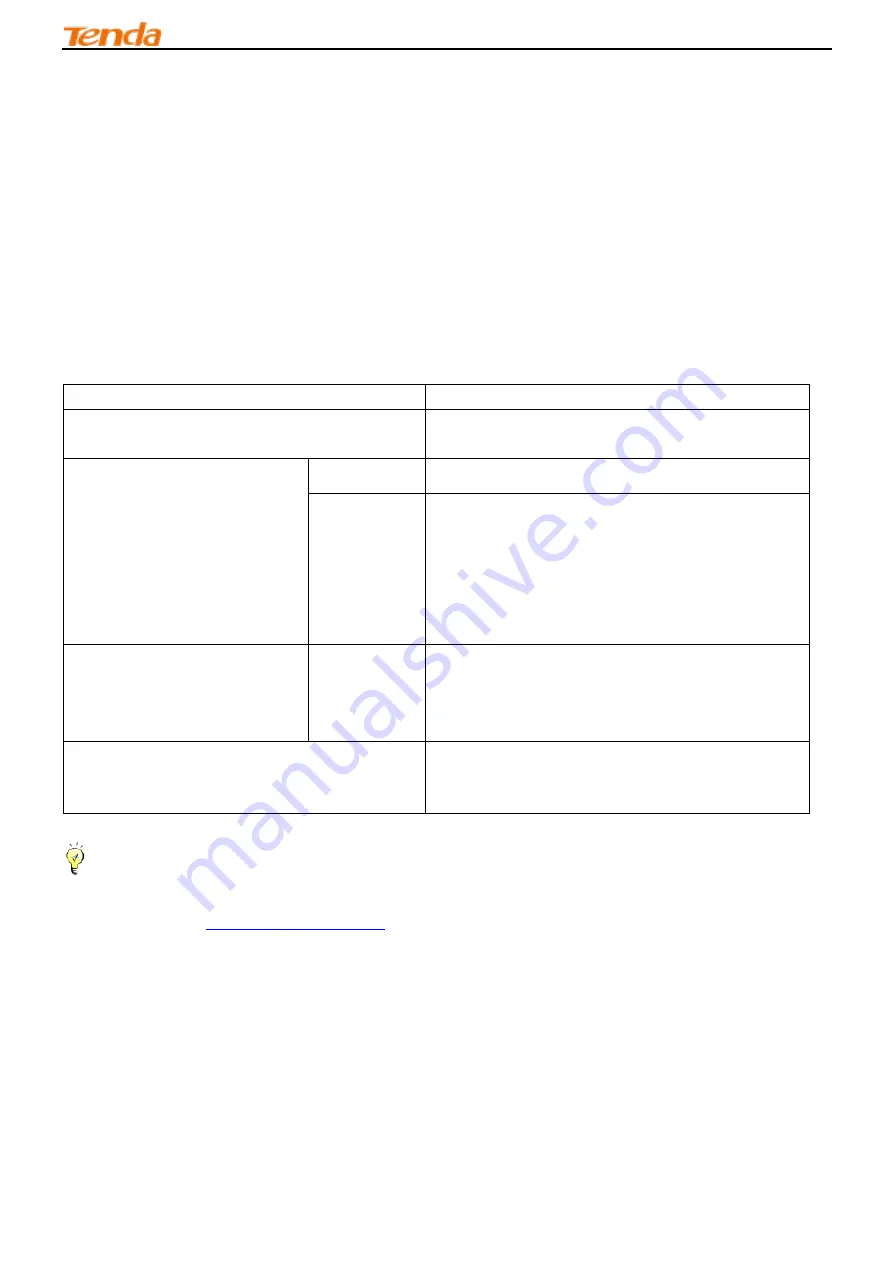
Wireless Modem Router
18
4.2.2 WAN Service
This router provides two WAN services:
-
WAN Service for ATM Interface (ADSL uplink)
-
WAN Service for ETH Interface (Ethernet uplink)
To Set up WAN Service for ATM Interface
If you configured the
ATM Interface
(ADSL uplink), follow steps below to configure the WAN service:
Click
Advanced Setup -> WAN Service
and then click
the
Add
button. Select the interface you have configured.
Depending on the type of connection, you will come to different screens and be prompted to enter your ISP settings
accordingly. Select one connection type from the five Internet connection types as shown in the following table (If you
are unsure, consult your ISP.):
Internet Connection Type
IS P Information
PPPoE/PPPoA
Enter the ISP login user name and password. If you cannot locate
this information, ask your ISP to provide it.
IPoE
(
If your ISP uses DHCP to assign
your IP address or if your ISP
assigns you a static (fixed) IP
address, IP subnet mask and the
gateway IP address, you need to
select the IP over Ethernet (IPoE).
Dynamic IP
No entries are needed.
Static (Fixed) IP
Enter the assigned IP address, subnet mask, and the IP address of
your ISP’s primary DNS server. This information should have been
provided to you by your ISP. If a secondary DNS server address is
available, enter it also.
IPoA
Static (Fixed) IP
Enter the assigned IP address, subnet mask, and the IP address of
your ISP’s primary DNS server. This information should have been
provided to you by your ISP. If a secondary DNS server address is
available, enter it also.
Bridging
If you wish to initiate a dialup directly from your PC for Internet
access or enjoy the entire Internet connection (instead of sharing it
with others), you can select the
Bridging
and then click
Next
.
_________________________________________________________________________________________________
Tip:
For PPPoE, IPoE, and Bridging Internet connection types, you must first select EoA on the ATM Interface Screen. For
more information, see
_________________________________________________________________________________________________
PPP over Ethernet (PPPoE)
If you have selected the
EoA
from the
ATM Interface
screen in
Layer2 Interface
, you will see the screen below when
you click the
WAN Service
tab, select the configured interface and click
Next
.
Содержание 6932849430219
Страница 1: ...Wireless Modem Router i ...
Страница 98: ...Wireless Modem Router 94 ...
Страница 99: ...Wireless Modem Router 95 MAC Click on the Apple icon from the top left corner and select System Preferences ...
Страница 100: ...Wireless Modem Router 96 ...
Страница 104: ...Wireless Modem Router 100 MAC Click System Preferences ...
Страница 105: ...Wireless Modem Router 101 iPhone iPad ...
Страница 106: ...Wireless Modem Router 102 ...






























