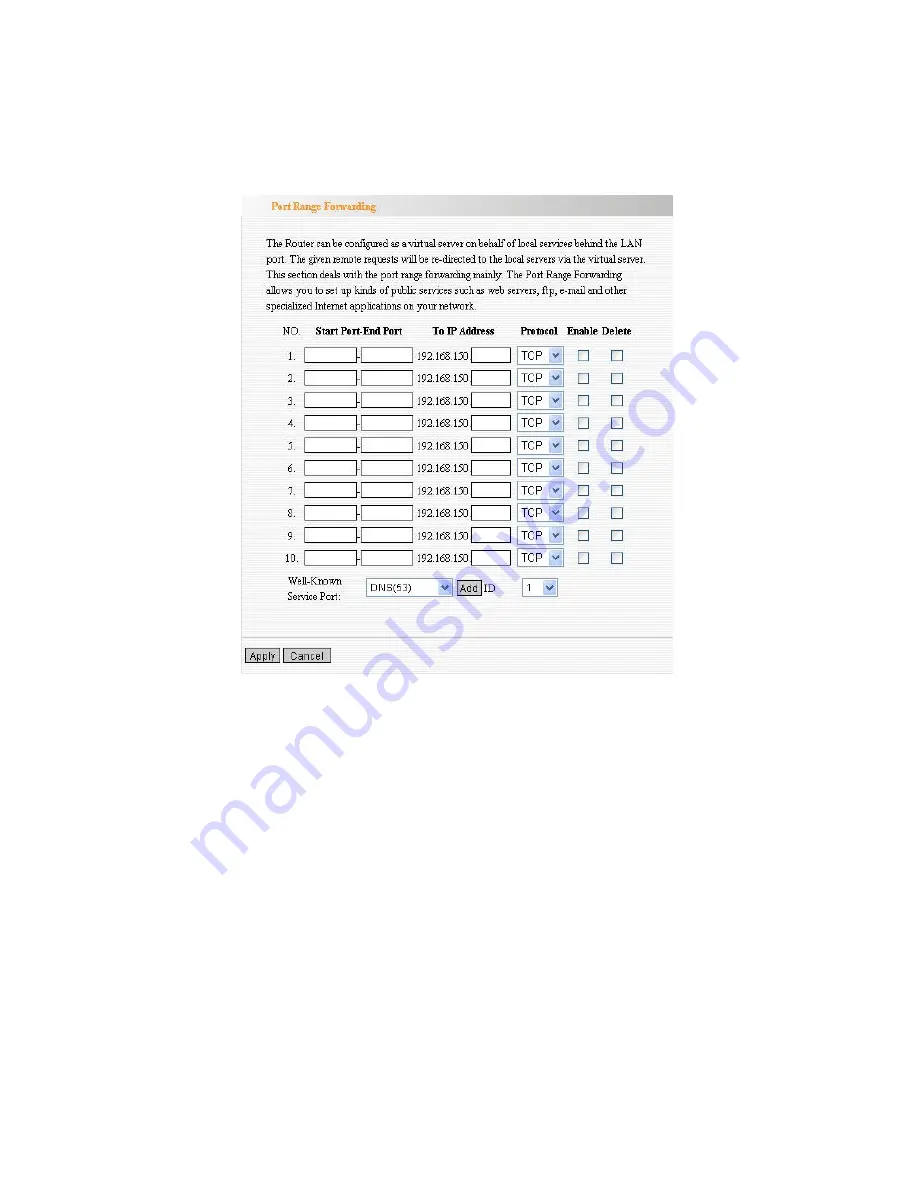
an assigned IP address on your LAN.
Start/End Port:
Enter the start/end port number
which ranges the External ports used to set the
server or Internet applications.
IP Address:
Enter the IP address of the PC
where you want to set the applications.
Protocol:
Select the protocol (TCP/UDP/Both) for
the application.
Delete/Enable:
Click to check it for
corresponding operation.
Well-Known Service Port:
Select the well-
known services as DNS, FTP from the drop-down
Содержание 3G611R+
Страница 1: ......
Страница 6: ...APPENDIX TROUBLESHOOTING 100 APPENDIX REGULATORY INFORMATION 106...
Страница 19: ......
Страница 23: ...3 If you enter the correct user name and password the screen will be the next one...
















































