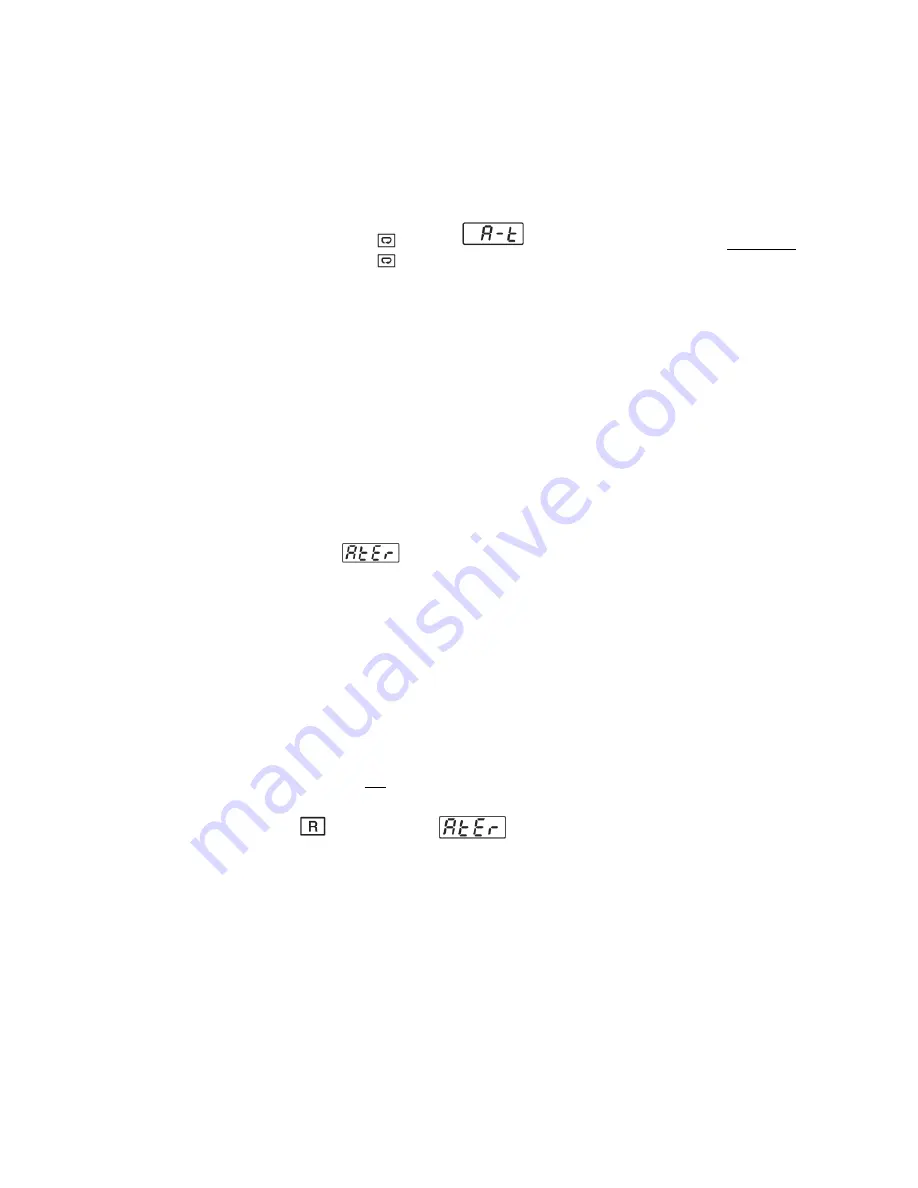
Page
34
of
44
3.12.1
Auto-Tuning Operation Steps
1.
The system is operational under “real world” conditions.
2.
Do not use a zero value for PB or TI; otherwise, the Auto-Tuning program will be disabled.
The “LOCK” parameter should be set to NONE.
3.
Set the set point to a normal operating value or a lower value if overshooting beyond the
normal process value will cause damage.
4.
Press and hold the
key until
appears on the upper display, then let go.
5.
Press and hold the
key for at least 5 seconds. The “TUNE” indicator will begin to flash,
and the Auto-Tuning process will begin.
NOTE:
If the ramping function is used, it will be disabled during Auto-Tuning. The Auto-Tuning mode
is disabled if either a failure mode or manual control mode occurs.
Procedures:
Auto-Tuning can be applied either as the process is warming up (Cold Start) or once the process has
reached a steady state (Warm Start). After Auto-Tuning process is completed, the “TUNE” indicator will stop
flashing and the controller will revert to PID control using its new PID values.
3.12.2
Auto-Tuning Error
If Auto-Tuning fails, an ATER
message will appear on the upper display in any of the following
cases.
v
If PB exceeds 9000 ( 9000 PU, 900.0°F or 500.0°C )
v
If TI exceeds 1000 seconds
v
If the set point is changed during the Auto-Tuning process.
3.12.3
Solutions for an Auto Tuning Error
1.
Try Auto-Tuning once again.
2.
Make sure not to change the setpoint or any other settings during auto-tuning.
3.
Make sure PB and TI are not set to 0.
4.
Use manual tuning
5.
Touch RESET
key to reset the
message.
Содержание TEC-2400
Страница 20: ...Page 20 of 44 2 3 2 TEC 9400 Terminal Connection 2 3 3 TEC 8400 TEC 4400 Terminal Connection...
Страница 21: ...Page 21 of 44 2 3 4 TEC 8450 Terminal Connection 2 3 5 TEC 7400 Terminal Connection...
Страница 22: ...Page 22 of 44 2 3 6 TEC 6400 Terminal Connection 2 4 Wiring Example Contactor...

























