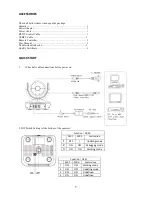3
SAFETY GUIDES
1.Before operation, please fully read and follow all instructions in the manual. For your safety, always keep this
manual with the camera.
2.The camera power input range is 100-240VAC(50-60Hz),ensure the power supply input within this rate before
powering on.
3.The camera power voltage is 12VDC, rated currency is 1.5A. We suggest you use it with the original power
supply adapter supplied by the factory.
4.Please keep the power cable, video cable and control cable in a safe place. Protect all cables especially the
connectors.
5.Operational environment: 0
℃
-50
℃
, humidity less than 90%.To avoid any danger, do not put anything inside the
camera, and keep away from the corrosive liquid.
6.Avoid stress, vibration and damp during transportation, storage and installation.
7.Do not detetch the camera housing and cover. For any service, please contact authorized technicians.
8.RF cable and control cable should be individually shielded, and cannot be substituted with other cables. Do not
direct the camera lens towards strong light, such as the sun or the intensive light.
9.Use a dry and soft cloth to clean the camera housing. Applied with neutral cleaning agent when there is need to
clean. To avoid damage on the camera lens, never use strong or abrasive cleaning agents on the camera housing.
10.Do not move the camera by holding the camera head. To avoid mechanical trouble, do not rotate the camera
head by hand.
11.Put the camera on fixed and smooth desk or platform, avoid leaned installation.
12. Power Supply Polarity(Drawing)
Notice:
The camera video may be affected when the electromagnetic fields is at specific frequency.
Содержание TLC-1000-U2-3
Страница 1: ...USB2 0 HD Video Camera User Manual Version V1 0 English...
Страница 2: ...1...
Страница 24: ...23...