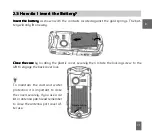29
4.9
4.9
4.9
4.9
4.9 How do I update an existing Contact?
How do I update an existing Contact?
How do I update an existing Contact?
How do I update an existing Contact?
How do I update an existing Contact?
z
Edit the existing contact: Menu
Menu
Menu
Menu
Menu > Contacts
Contacts
Contacts
Contacts
Contacts > View
View
View
View
View > Edit.
Edit.
Edit.
Edit.
Edit. Press Save
Save
Save
Save
Save when finished.
4.10 Tips for
4.10 Tips for
4.10 Tips for
4.10 Tips for
4.10 Tips for Contacts
Contacts
Contacts
Contacts
Contacts
z
Contacts
Contacts
Contacts
Contacts
Contacts are normally stored in the default Group, Unclassified
Unclassified
Unclassified
Unclassified
Unclassified.
z
You can move contacts into other Groups: Family, Friends, Work, and VIP.
z
Regardless of Group, all contacts on the handset are displayed under All
All
All
All
All.
z
You can enter up to 20 characters in the name field for each contact.
4